The digital age has brought about numerous tools aimed at enhancing visual content. One such tool is Uncrop, an AI image extender that allows users to expand images seamlessly. This review delves into the features, functionalities, and overall effectiveness of Uncrop, providing insights into how this tool can benefit various users.
Why Use an AI Image Extender?

Uncrop is an AI image extender designed to uncrop images with AI technology. It enables users to expand their photographs or artworks by generating additional content that matches the original image. The tool uses advanced algorithms to analyze existing elements in the image, predicting what extended sections should look like, ensuring a cohesive and natural result.
The need for image expansion arises in various contexts, whether for e-commerce product listings, social media posts, or promotional materials. As aspect ratio requirements vary across platforms, having the ability to easily adjust images without losing essential details is invaluable. Uncrop serves this purpose effectively, offering a straightforward solution to common image-editing challenges.
Key Features of Uncrop
Seamless Outpainting
One of the standout features of Uncrop is its capability to provide natural-looking outpainted content. The AI analyzes the original image, ensuring that the newly generated sections blend seamlessly with the existing parts. This results in an image that appears whole and aesthetically pleasing.
Flexibility in Size and Aspect Ratio
Uncrop offers users the flexibility to expand images to any desired size and aspect ratio. Whether users need a standard square for social media or a longer format for banners, Uncrop can accommodate these requirements without distorting the original content.
Quick Processing Time
In a world that values efficiency, Uncrop shines with its fast processing capabilities. Most images are processed within minutes, allowing users to quickly obtain their expanded images without lengthy waiting times. This speed is particularly beneficial for users with tight deadlines.
User-Friendly Interface
Designed with usability in mind, Uncrop features a straightforward interface. Users can easily navigate the site, upload images, and specify their desired output format. This intuitive design makes it accessible for individuals with varying levels of technical skill.
How to Use Uncrop
Step 1: Upload Your Image
To get started, users simply need to upload an image to the Uncrop platform. Supported formats include JPG, PNG, and WebP, with a maximum file size of 50MB. This ensures that a wide range of images can be processed without issues.
Step 2: Choose Your Size and Aspect Ratio
After uploading, users can select the desired size and aspect ratio for the expanded image. This flexibility allows for customization based on specific needs, whether for personal use or professional projects.
Step 3: Generate the Expanded Image
Once the parameters are set, users can initiate the outpainting process. The AI will analyze the uploaded image and generate an expanded version, incorporating contextually appropriate elements that fit with the original content.
Step 4: Download or Share Your Image
After the image has been processed, users can easily download it or share it directly from the platform. The final product is typically high-quality, ready for various applications.
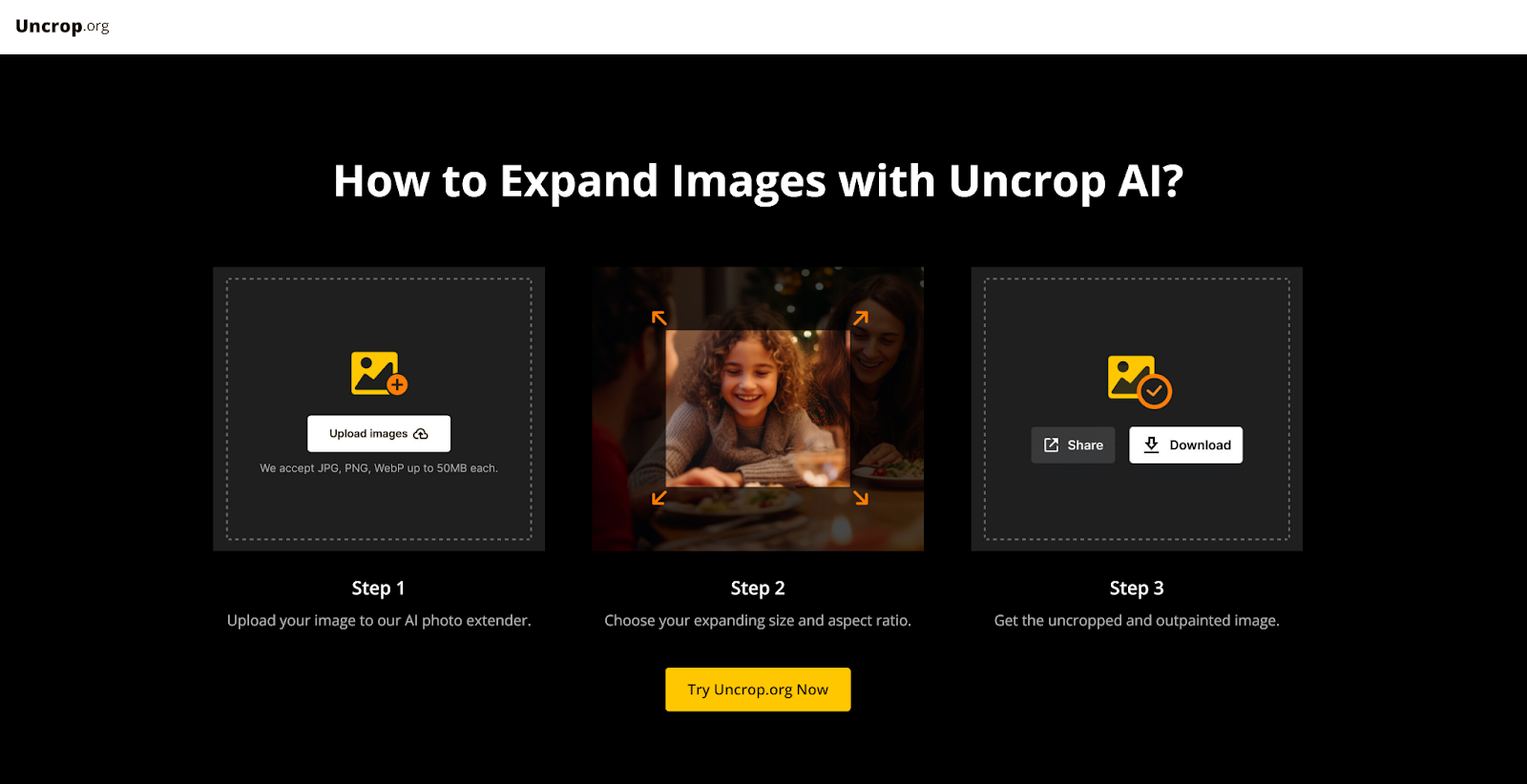
Use Cases for Uncrop
E-commerce Applications
E-commerce businesses often require product images in different dimensions for various platforms. Uncrop allows sellers to create consistent product visuals without the hassle of manual editing, saving time and ensuring a professional appearance.
Social Media Optimization
Social media platforms have specific aspect ratio requirements for posts, stories, and ads. Uncrop provides a quick solution for content creators looking to adjust their images for optimal presentation, ensuring that visuals remain engaging and appropriately formatted.
Enhancing Promotional Materials
Whether for digital ads, flyers, or posters, Uncrop helps marketers adjust their images to fit various promotional formats. The tool ensures that images maintain their quality and visual appeal, critical for attracting potential customers.
Artistic Endeavors
For photographers and artists, Uncrop serves as a valuable tool for enhancing portfolios. By expanding images, users can create more dynamic compositions that highlight their work's detail and creativity.
Quality of Expanded Images
Natural Blending
Uncrop’s AI strives to produce high-quality expanded images. The results are generally impressive, with outpainted sections blending well with the original image. However, the quality can depend on the complexity and content of the uploaded image. Simple backgrounds may yield better results than highly detailed scenes.
Limitations to Consider
While Uncrop is an effective tool, users should be aware of its limitations. The AI may not always predict extended content perfectly, especially for intricate images. Some trial and error may be necessary to achieve the desired results, particularly for complex artworks or photographs.
Comparing Uncrop to Other Image Extenders
Unique Selling Points
Uncrop distinguishes itself with its focus on natural outpainting. While many image extenders exist, few offer the same level of detail and seamless integration as Uncrop. Its ability to adjust to any size and aspect ratio without compromising quality sets it apart from other online tools.
Accessibility and Cost
Another advantage of Uncrop is its free access model. Users can expand images without incurring costs, making it an attractive option for those needing occasional image adjustments. Other image editing tools may charge fees or offer limited functionalities in their free versions.
User Feedback and Experiences
Positive Reviews
Many users have praised Uncrop for its ease of use and effectiveness. Photographers and marketers alike appreciate the time saved through quick image expansions. The ability to generate high-quality images with minimal effort has led to positive experiences and recommendations among users.
Areas for Improvement
While most feedback is favorable, some users have pointed out that the AI can struggle with particularly intricate images. They suggest that additional features for manual adjustments could enhance the user experience, allowing for finer control over the outpainting process.
Conclusion
Uncrop is a powerful AI image extender that offers significant value to a variety of users. With its seamless outpainting capabilities, flexibility in size and aspect ratio, and quick processing times, it stands out as a practical tool for expanding images. Whether for personal, professional, or artistic endeavors, Uncrop provides an accessible solution for those looking to enhance their visual content.
As with any tool, understanding its limitations and best practices can help users achieve optimal results. Overall, Uncrop has proven to be a valuable resource in the realm of image editing, making it easier for individuals and businesses to create visually appealing content that meets modern demands.
Share this post
Leave a comment
All comments are moderated. Spammy and bot submitted comments are deleted. Please submit the comments that are helpful to others, and we'll approve your comments. A comment that includes outbound link will only be approved if the content is relevant to the topic, and has some value to our readers.

Comments (0)
No comment