
Browser extensions have become indispensable tools for enhancing our online web browsing experiences. From boosting productivity to saving money, these extensions offer a myriad of benefits. In this article, we'll explore four essential browser toolbars, including Refermate's, that can help you save money, make money, and streamline your online activities.
1. Evernote Web Clipper: Capture Everything
Evernote Web Clipper is a versatile browser extension that allows users to save web pages, articles, and PDFs directly to their Evernote account. It’s a perfect tool for researchers, students, and anyone who wants to organize information efficiently.
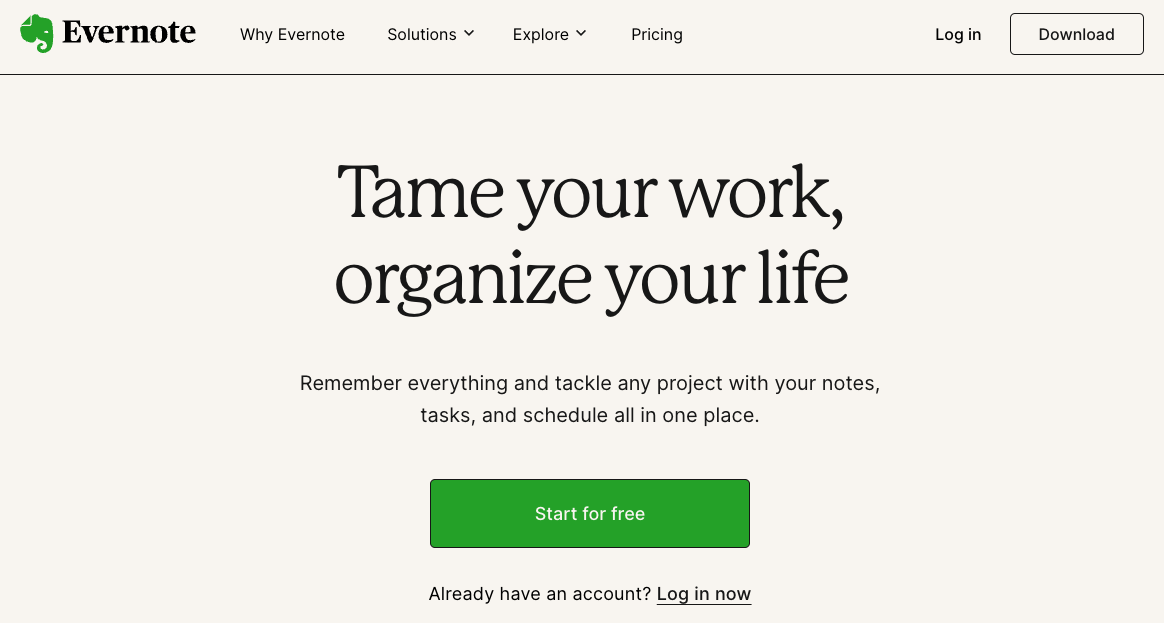
Key Features:
- Clip web pages and articles with a single click
- Annotate screenshots and highlight key information
- Save directly to Evernote for easy access and organization
Evernote Web Clipper helps users streamline their research and information-gathering process, making it an essential tool for productivity and organization.
2. Refermate: Earn Money While Saving
Refermate's browser extension is a powerful tool for anyone looking to save money and earn cash rewards while shopping online. Refermate connects you with discounts, coupons, and referral deals from various brands. By sharing these deals with your network, you can earn cashback and referral bonuses when others make purchases using your links.
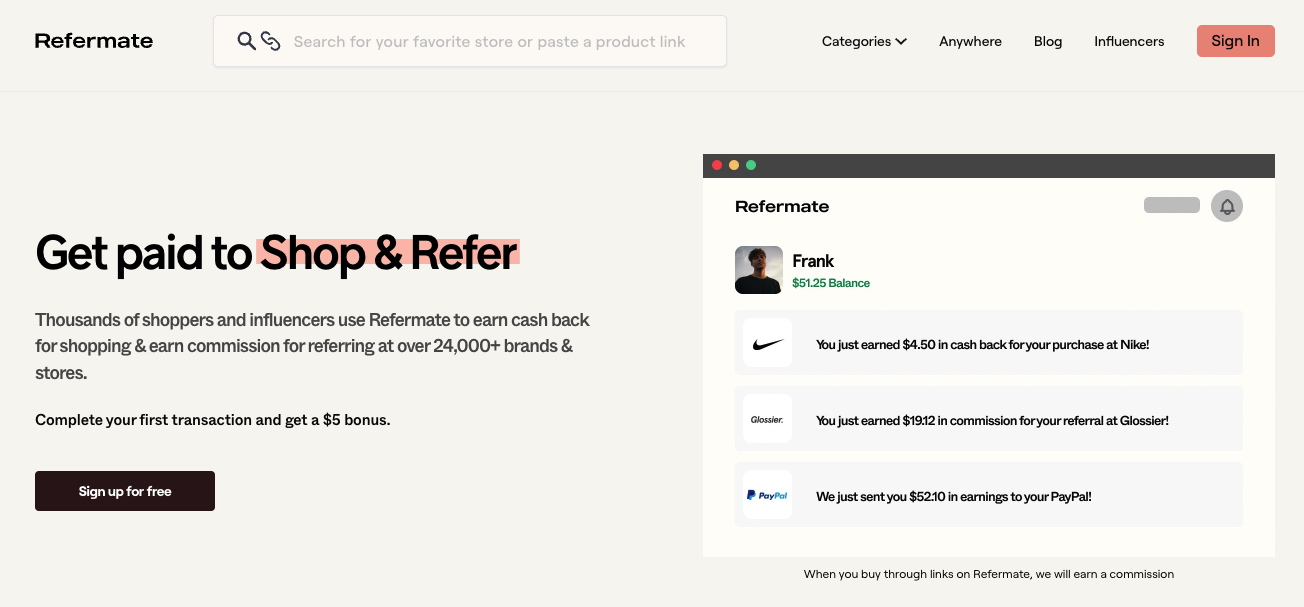
Key Features:
- Access to discounts and coupons from numerous brands
- Earn cashback and referral bonuses
- Easy sharing through social media and direct messaging
Refermate's extension is perfect for savvy shoppers who want to maximize their savings and earn extra income by sharing deals. Its seamless integration with your browser ensures you never miss out on a money-saving opportunity.
3. Grammarly: Enhance Your Writing
Grammarly is a popular browser extension designed to improve your writing by offering real-time grammar, spelling, and style suggestions. Whether you're drafting an email, writing a blog post, or working on a school assignment, Grammarly ensures your writing is clear, concise, and error-free.
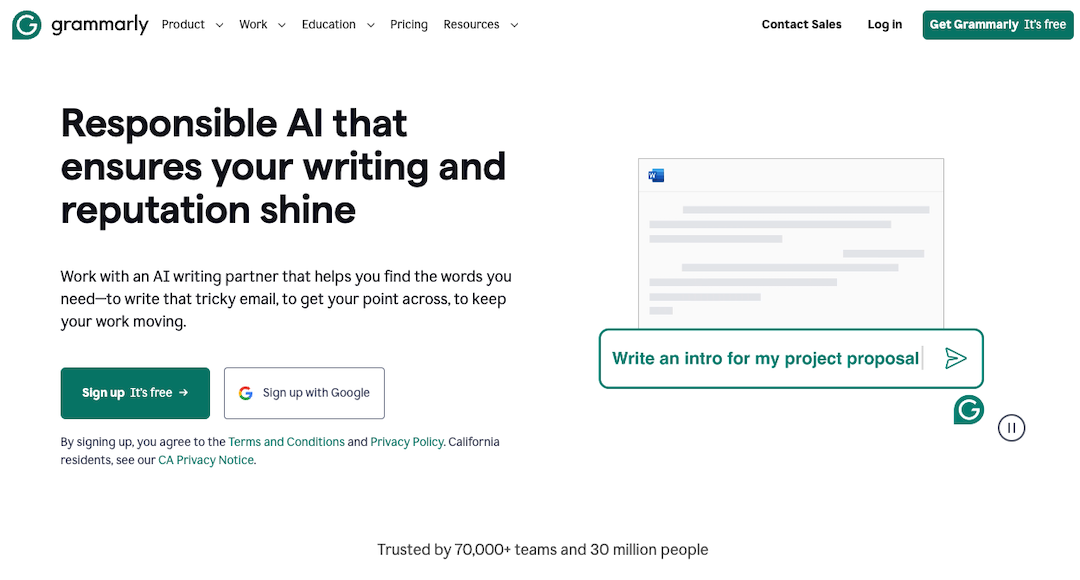
Key Features:
- Real-time grammar and spell-check
- Style and tone suggestions
- Plagiarism detection (premium feature)
Grammarly is an invaluable tool for students, professionals, and anyone who wants to enhance their writing skills. Its intuitive interface and comprehensive feedback help users communicate more effectively.
4. LastPass: Secure Your Online Life
LastPass is a robust password manager that helps you store and manage your passwords securely. With LastPass, you can generate strong passwords, save them in a secure vault, and access them across all your devices. The extension also includes a password strength checker and security challenge to identify and fix weak passwords.
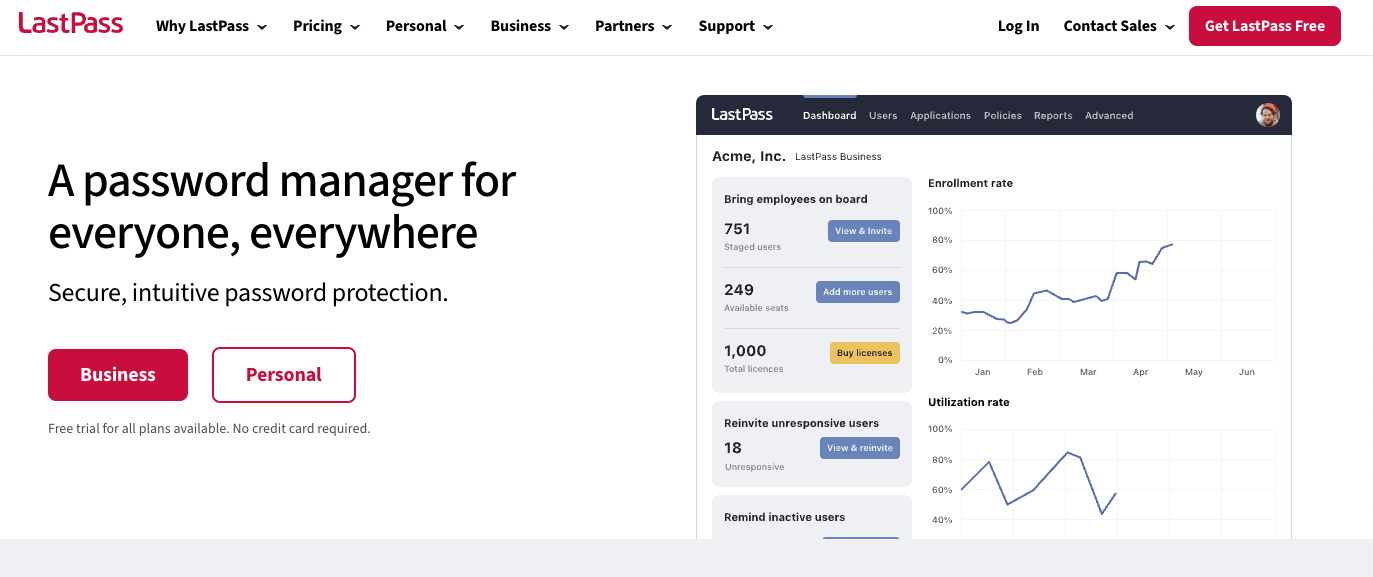
Key Features:
- Secure password storage
- Auto-fill for login credentials
- Password generator
- Security challenge and password strength checker
Conclusion
Browser extensions like Evernote Web Clipper, Refermate, Grammarly, and LastPass offer a range of benefits that can enhance your online experience. Whether you're looking to save money, improve your writing, secure your online accounts, or organize information, these tools have you covered. By incorporating these extensions into your daily browsing routine, you can unlock a world of convenience, security, and savings.
Share this post
Leave a comment
All comments are moderated. Spammy and bot submitted comments are deleted. Please submit the comments that are helpful to others, and we'll approve your comments. A comment that includes outbound link will only be approved if the content is relevant to the topic, and has some value to our readers.

Comments (0)
No comment