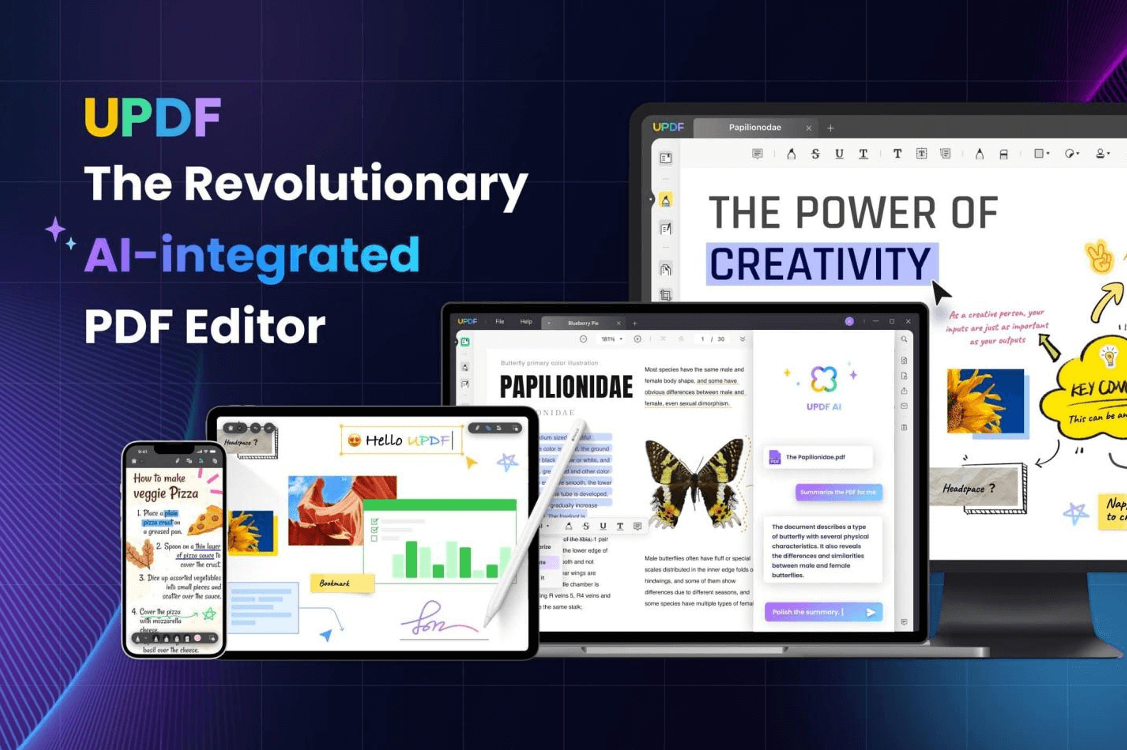
PDF has become a central file type for handling documents for both individual and business needs. Besides using PDF for accessing and sharing documents, it is also a common need to edit PDF elements, like text, images, links, and more.
There are many PDF editors for iPhone and Mac, but UPDF PDF editor seems to stand out due to its AI-powered capabilities and intuitive interface. Therefore, this article provides an honest review of UPDF and highlights its core features, pricing, and other details.
Part 1. What Can UPDF PDF Editor Do, and What Sets It Apart from Others?
UPDF for Mac is a powerful PDF editor with AI-integrated capabilities. It provides all the features in a unified interface that individuals and businesses need to handle PDFs. Furthermore, it offers a dedicated iOS app to access its features on both iPhone and iPad devices.
The main features of the UPDF PDF editor for Mac are as follows:
1. Edit
UPDF can edit all elements in a PDF flawlessly without changing the formatting. With UPDF edit PDF feature, you can:
- Edit Text: Add, edit, or delete text while preserving the font, style, and formatting of text. You can also customize font styling.
- Edit Images: Add, crop, rotate, replace, extract, and delete images in PDF.
- Add Links or Attachments: Add clickable internal or web links, videos, images, documents, audios, and more.
- Edit Background: Customize the background of the PDF.
- Add Headers and Footers: Add headers and footers easily to a PDF with simple clicks.
- Create and Add Watermarks: Create and add watermarks to enhance security.
- Batch Combine PDFs: Combine multiple PDFs into one PDF.
- Split PDF: Split a single PDF into multiple PDFs.

In short, the UPDF PDF editor for iPhone/iPad/Mac offers all the basic to advanced PDF editing features to make changes in the PDF as required.
2. AI Integration
UPDF AI feature offers a powerful AI assistant compared to other common PDF editors. It includes the first AI feature in a PDF editor to convert PDFs to mind maps and provides the best PDF summarizer for clear and accurate summary listings. With the UPDF AI feature, you can:
- Summarize the entire PDF or specific pages.
- Translate specific PDF pages or content.
- Chat about PDF content to explain complex phrases.
- Convert PDF to mind map.
- Chat with images.
- Chat beyond PDF scope to ideate or write on any topic.

In short, UPDF AI Assistant is a powerful and practical assistant for consuming PDFs.
3. Annotate
UPDF offers various annotation functions to mark up PDFs on iPad, iPhone, Mac, Windows, and Android devices. It provides 13 markup tools, including sticky notes - which is barely found in other PDF editors. With the UPDF annotation feature, you can:
- Highlight
- Underline, Squiggly
- Strikethrough
- Draw
- Add sticky notes, stamps, stickers, text callouts, text boxes, and text comments.
- Insert custom signatures
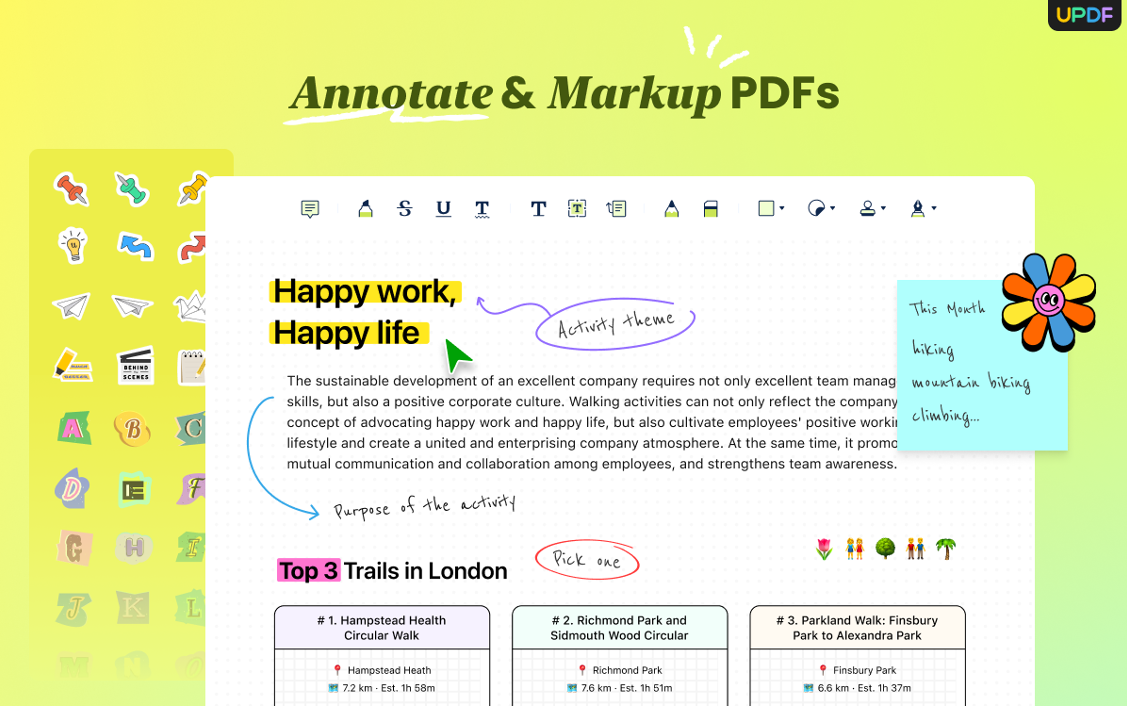
In addition, UPDF provides a manageable comment list to facilitate smooth collaboration among teammates.
4. Sign
UPDF PDF editor for Mac lets you create signatures and sync and use them across platforms. You can create two types of signatures:
- Electronic Signature: You can create an electronic signature using the keyboard, trackpad, or mouse.
- Digital Signature: You can create or import a digital signature with a digital certificate to enhance the security and authenticity of your documents.
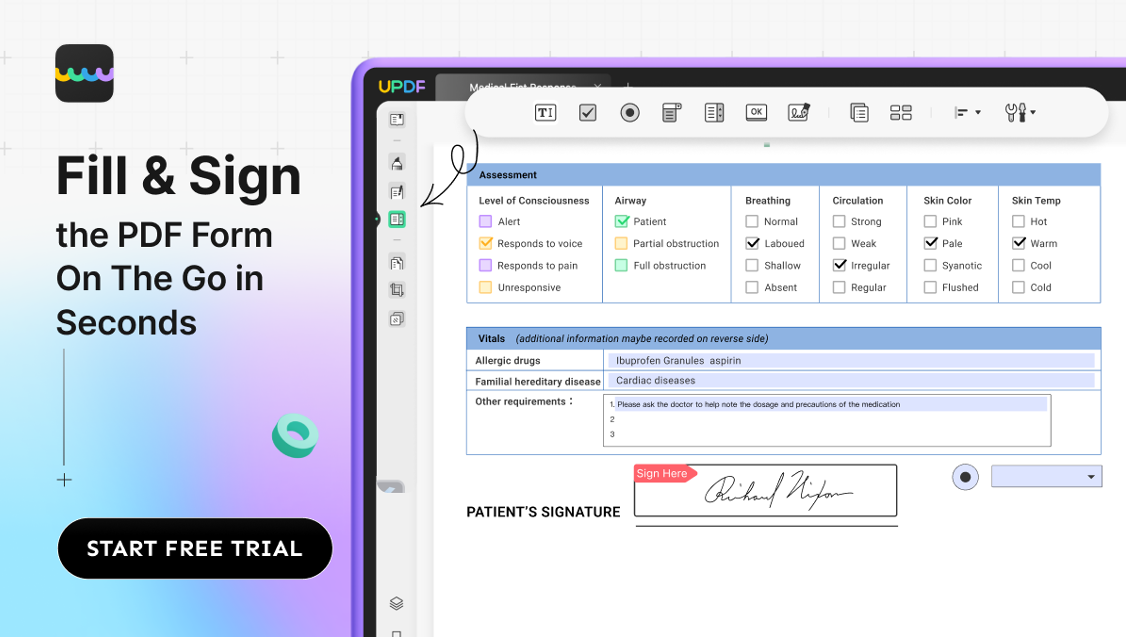
Once the signature is created, it is linked to your UPDF account. So, if you want to sign a PDF from your iPhone or iPad, you can easily access and insert the signature directly from the UPDF app.
5. Convert
UPDF PDF editor can convert PDF to different formats with one click. You can convert a PDF to:
- Word
- Excel
- PowerPoint
- Image
- CSV
- RTF
- XML
- HTML

During conversion, UPDF retains the page layout, spacing, margins, font styles, and more. Furthermore, it even supports converting only selective page ranges.
6. OCR
UPDF provides an AI-powered OCR feature that can recognize PDFs in 38 languages. It can convert scanned or image-based PDFs into high-quality, searchable, and editable PDFs. Its advanced OCR technology ensures 99% accuracy, preservation of formatting, and fast conversion.
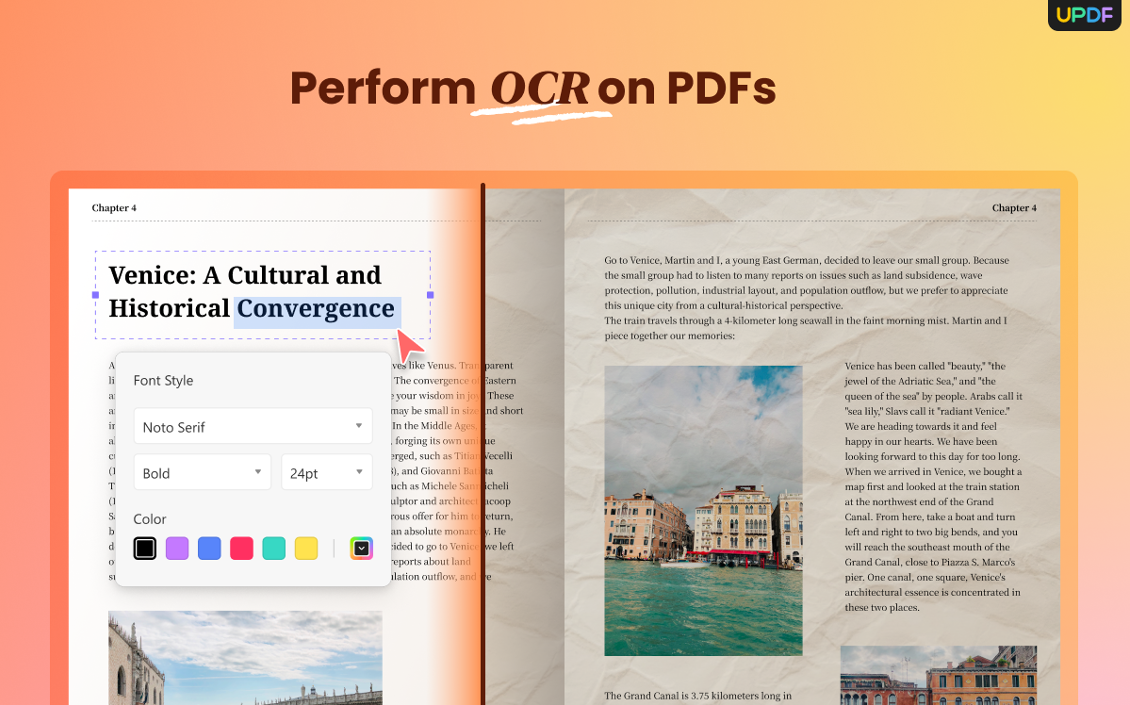
UPDF also supports the reverse OCR process, which is not offered by many other PDF editors. With reverse OCR, you can convert an editable PDF into an image-only PDF to prevent others from editing it.
7. Protect
UPDF provides multiple ways to protect a PDF. It provides two encryption ciphers (AES and RC4) and three encryption levels (128-bit RC4, 128-bit AES, and 256-bit AES). You can:
- Set document open password to avoid unauthorized access.
- Set document permission password to block readers from reading and editing.
- Redact sensitive information before sharing.
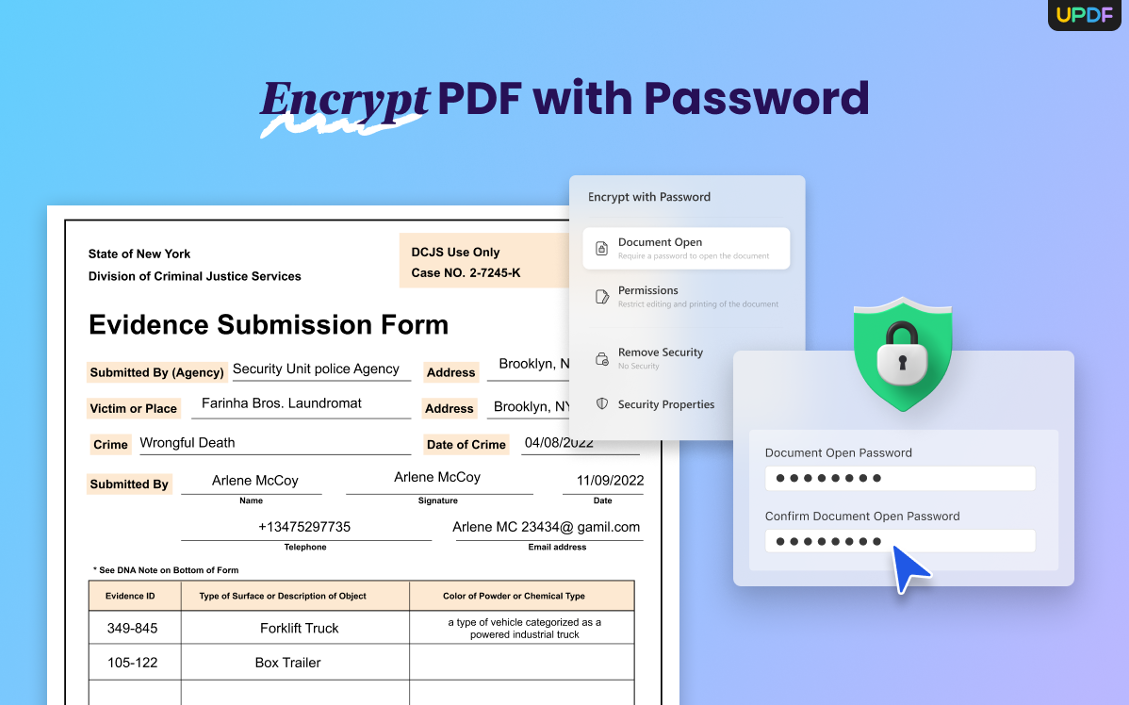
The UPDF for iPhone/iPad app also provides a "Security Space" folder where you can secure private files with Face ID or password.
8. Organize
UPDF PDF editor streamlines organization of PDF pages. With UPDF, you can effortlessly:
- Add pages
- Rotate pages
- Replace pages
- Extract pages
- Split pages
- Crop pages
- Delete pages

UPDF offers a simple drag-and-drop approach to smoothly handle PDF page organization.
Part 2. Choose UPDF for iOS/Mac: Pricing and Compatibility Insights
UPDF PDF editor for iPhone/Mac offers both subscription and one-time payment plans. The details are as follows:
| Features | UPDF Pro | UPDF AI | UPDF + AI |
|---|---|---|---|
| Pricing | $39.99/year Or $69.99/perpetual (one-time fee) | $79/year Or $29/quarterly | UPDF yearly + AI yearly = $108.99 Or UPDF perpetual + AI yearly = $138.99 |
| Edit PDF | ✔ | ✖ | ✔ |
| Convert PDF | ✔ | ✖ | ✔ |
| AI Assistant | Free trial | Unlimited access | Unlimited access |
| Annotate PDF | ✔ | ✖ | ✔ |
| Organize PDF | ✔ | ✖ | ✔ |
| Protect PDF | ✔ | ✖ | ✔ |
| OCR PDF | ✔ | ✖ | ✔ |
| Compress PDF | ✔ | ✖ | ✔ |
| PDF Forms | ✔ | ✖ | ✔ |
| Cloud Storage | 10 GB | 2 GB max per file | 100 GB | 2 GB max per file | 102 GB | 2 GB max per file |
| Batch Process | Unlimited | ✖ | Unlimited |
If UPDF pricing is compared with Adobe Acrobat, there is a significant price difference. For instance, UPDF Pro costs only $39.99/year, while Acrobat Pro costs $239.88/year. This is a $200 price difference. That's why UPDF shines as the most cost-friendly PDF editor.
Compatibility
UPDF is compatible with:
- Windows
- macOS
- iOS
- Android
- Web (UPDF AI only)
UPDF offers dedicated apps for all four major platforms. Moreover, a single UPDF account subscription covers all four platforms.
System Requirements
The system requirements to use UPDF are as follows:
- Windows: Supports Windows 7 and higher
- Mac: Supports macOS 10.14.6 and higher
- iOS: Supports iOS 14.0 and higher
- Android: Supports Android 6.0 and higher
Conclusion
UPDF PDF editor for Mac and iPhone/iPad has marketed itself as an advanced PDF tool that can edit, annotate, convert, OCR, and AI chat with PDF with a delightful interface. Its unified interface requires no learning curve, while its cost-friendly pricing plan makes it suitable for all types of users, i.e., individuals, small businesses, and enterprises. It is hard to find such comprehensive features in other PDF tools at such low prices. Therefore, it is agreeable that UPDF offers the most modernized PDF editor with the best value for money. Check out the UPDF website to learn more about it!
Share this post
Leave a comment
All comments are moderated. Spammy and bot submitted comments are deleted. Please submit the comments that are helpful to others, and we'll approve your comments. A comment that includes outbound link will only be approved if the content is relevant to the topic, and has some value to our readers.


Comments (0)
No comment