Appearing as a notable tool for photographers, designers, and casual users alike in the fast-paced world of digital imagery comes Upscale Pro. It is a free AI image upscaler that will enable users to increase the size of images by as much as 600% and also improve their quality with new-generation artificial intelligence. Whether you want to improve your photos, retrieve old images, or enlarge small sizes for printing photos in high resolution like an expert (upscale), Upscale-Pro is the Holy Grail that everyone who works with digital media should possess.
What is Upscale Pro?
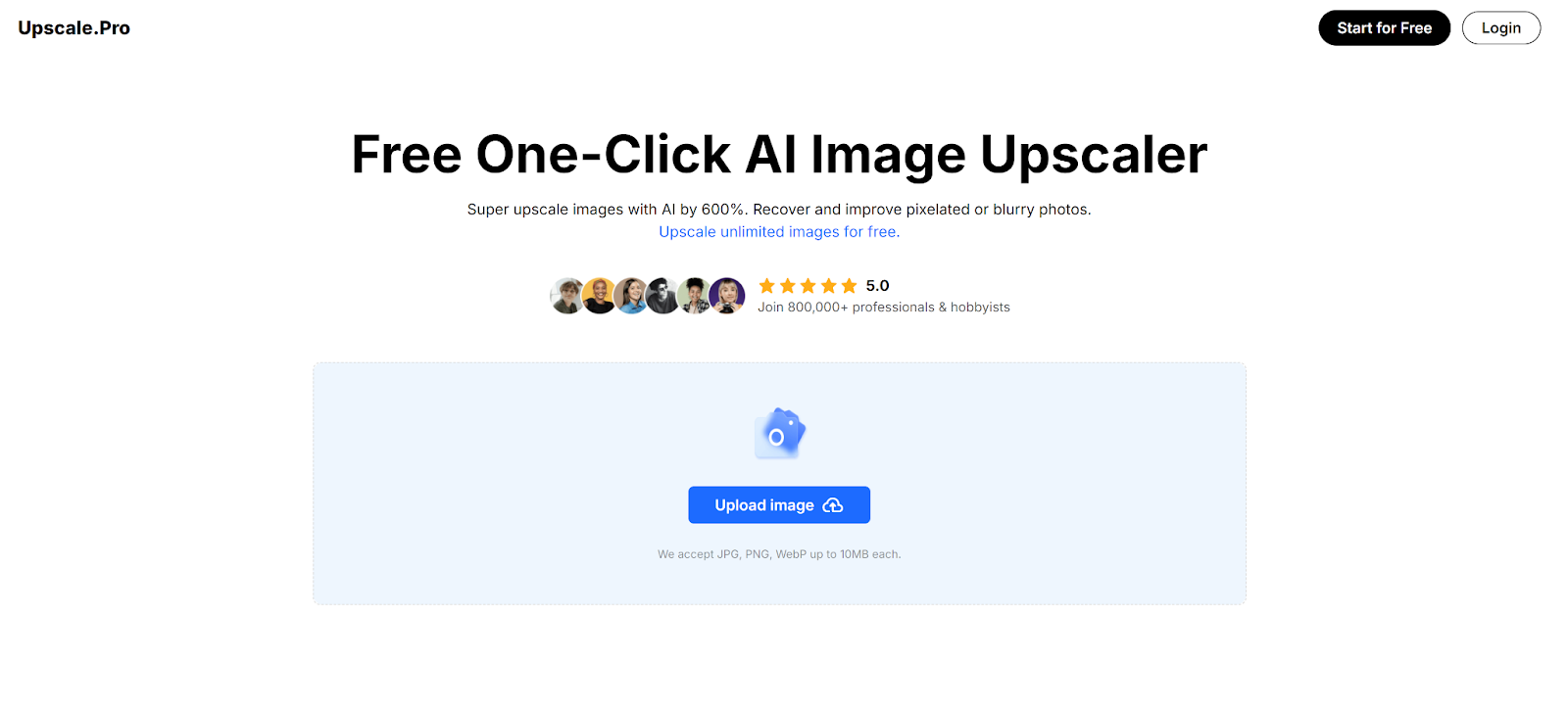
Upscale pro is an AI image upscaler designed to help users enlarge images without compromising quality. At its core, this tool uses advanced AI algorithms to analyze low-resolution images and add predicted details to improve their clarity and sharpness. This ability to upscale by up to 600% allows users to take small, pixelated, or blurry images and transform them into high-resolution visuals that are ideal for both digital and print use.
The platform also offers features to sharpen low-quality images, remove noise, restore old photos, and fix lighting issues. From photographers to e-commerce businesses, Upscale Pro can handle diverse image enhancement needs.
The Free One-Click AI Image Upscaler: Is It Really Free?
One of the biggest attractions of Upscale Pro is that it purports to be a free AI image upscaler. Although there are other tools that offer a free trial or freemium versions Upscale Pro is unique in the way users are able to upscale images with no further, hidden fees making it ideal for anyone including hobbyists and professionals willing to give 2 FREE image upscaling credits without even having an account! The free version lets users test their AI upscaling, which is quite powerful if utilized correctly.
Upscale Pro also provides paid plans for more advanced customization and functionality, as well whether you are looking to utilize batch processing or work with higher volumes of images.
How Does the AI Image Upscaler Work?
For users the AI image upscaling process is relatively straightforward, hiding complexity under the bonnet. How Upscale Pro Works When uploading images to Upscale Pro it works by first finding patterns, edges, and colors within the original low-resolution image. It will then predict the absent information and automatically while keeping (or improving) its quality by upscaling the image.
This produces an image that is sharper and clearer, maintains the original aspect ratio, and has higher resolution. The audiovisual filter is at its best for older images or compressed areas where quality may be low and you can actually see the noise while doing that, It helps in a lot more different ways such as recovering lost details, fixing any forms of noises to give your image overall great look.
AI Upscaler: Boost Image Quality for Various Use Cases
The Upscale Pro is made for more than casual users. A variety of features means it can serve professionals in just about any field:
1. Photo Editors: Improving Photos for Printing
All photographers find themselves needing to upscale images for larger prints or higher-resolution displays at one point or another, and Upscale Pro offers a great solution. It enlarges photographs to poster or billboard size by upscaling an image by a factor of 6X, allowing photographers to make their photos ultra-sharp while retaining fine details at large scales. Additionally, if you have old photos or images taken in poor lighting conditions, this AI-based tool can restore them according to your preferences. The denoise functionality is particularly useful in removing unnecessary grain in low-light areas and extracting fine details without introducing artifacts.
2. Web Design for Graphic Artists: Scaling Up Your Assets
Graphic designers often face the challenge of working on large formats with low-resolution assets. Upscale Pro saves time on large projects like prints and websites by improving results that would have required extensive manual effort in the past. It can upscale images up to 32,000 pixels on the longest side, enabling designers to create massive designs without losing detail. It also allows designers to enhance compressed images or assets from stock libraries that weren’t available in higher resolutions, giving their work a more polished and professional look.
3. For E-commerce Business Owners: How to Improve Product Images of Your Online Store?
Product images are crucial for grabbing customers' attention in e-commerce. Store owners seeking higher conversion rates need high-quality visuals, as poor-quality, pixelated images can deter potential customers. Upscale Pro provides an easy way to fine-tune product photos, giving them a professional touch. With batch processing, product images can be upgraded in bulk for use in online catalogs, banners, or social posts, ensuring consistent quality across all outputs.
4. Strategists & Community Managers: Resizing Images for Content
In the fast-paced world of social media, strong visuals are essential. Social media managers often struggle with low-resolution imagery or repurposing visuals across different platforms. Upscale Pro helps enhance image quality, ensuring content remains visually impressive. Whether it's Instagram posts or Facebook banners, the tool guarantees that upscaled images stay sharp, clear, and professional, boosting the impact of social media content.
Features That Make Upscale Pro Stand Out
What sets Upscale Pro apart from other tools on the market is its combination of free image upscaling, advanced AI algorithms, and user-friendly interface. Some key features that make it a top choice include:
1. AI Upscale Up to 1 Gigapixel
Upscale Pro allows users to enlarge their images by up to 600%, with a maximum output of 32,000 x 32,000 pixels. This feature is especially useful for large-format prints and high-resolution displays, where maintaining image quality is essential. The upscaling process ensures that details remain crisp, even at extreme resolutions.
2. Denoising and Sharpening Features
Upscale Pro offers more than just photo enlargement—it also includes advanced denoising and sharpening tools. These features are particularly helpful for photos taken in low-light environments or with older equipment, where noise and grain might be present, ensuring the final images are clean and sharp.
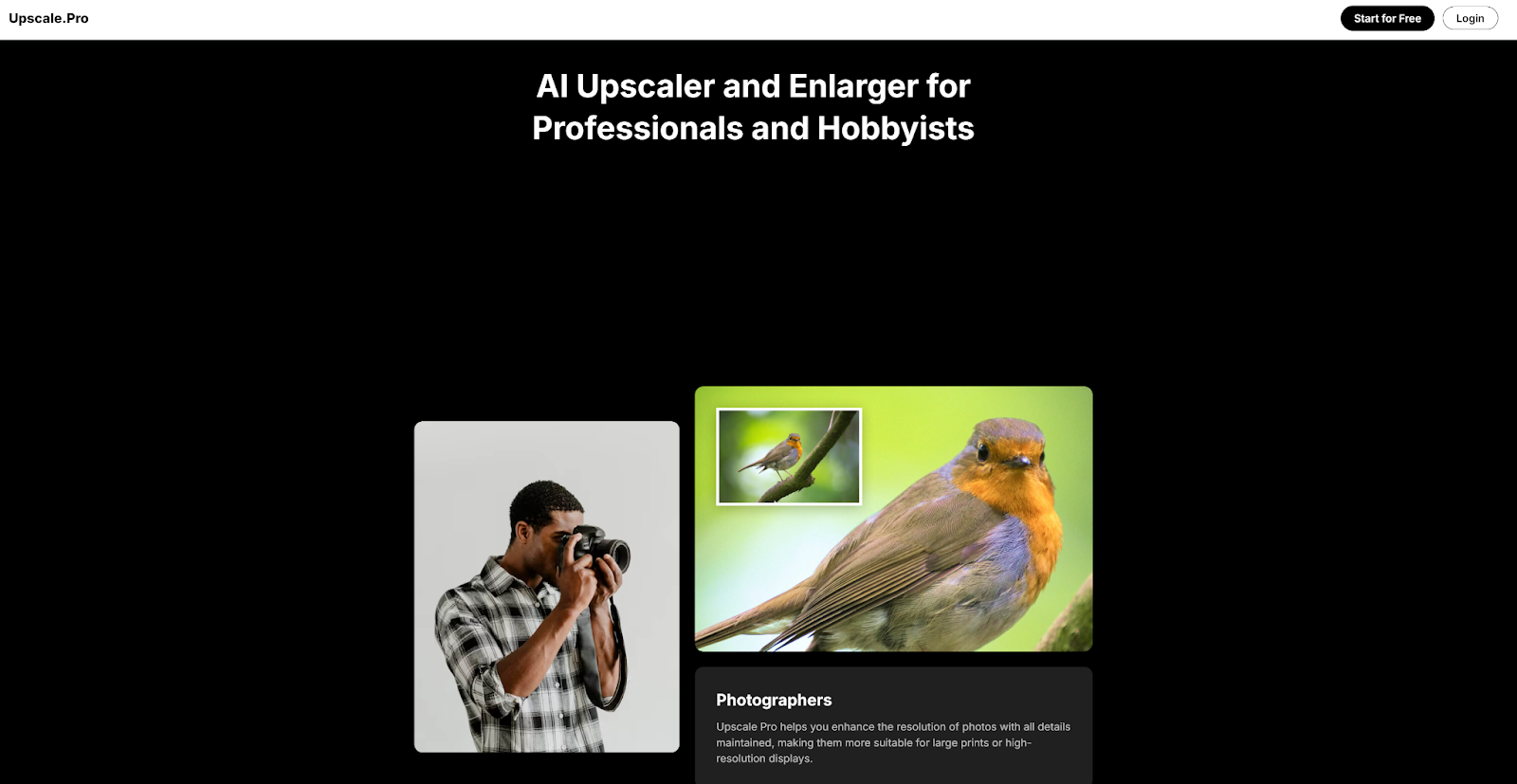
3. Restoration of Old Photos
Old, faded, or damaged photographs can be revived using Upscale Pro’s AI-powered restoration feature. The tool identifies missing or deteriorated details and restores them, delivering clearer, sharper images that retain the original aesthetic while looking vibrant and fresh.
4. Fixing Lighting and Exposure Issues
Beyond upscaling and sharpening, Upscale Pro also addresses lighting and exposure challenges, particularly for night scenes or photos with poor exposure. By adjusting the color balance and exposure, it enhances the accuracy and vibrancy of images.
5. Anime and Cartoon Image Upscaling
For anime enthusiasts or graphic artists working with cartoon imagery, Upscale Pro provides a specialized feature for anime image upscaling. It sharpens and enhances small or blurry cartoon images, ensuring they look clear and professional on posters, wallpapers, or other formats.
6. Batch Upscaling for Businesses
One of the standout features for businesses is the ability to batch upscale images. This feature enables users to process multiple images simultaneously, saving time and ensuring consistent quality across large volumes of images.
Ultra Quality for Large Prints
If you want top-notch quality for large prints, that is one of the major features that come with using Upscale Pro. Most free tools wreck the image quality when enlarging and UpScale Pro avoids this using its AI models. It guarantees that the details and sharpness of any upscaled image are preserved, which makes them perfect for large-scale prints like banners or posters. Upscale Pro ensures crisp and detailed results, no matter whether the original image was a low-resolution snapshot or an aged photograph that may not meet professional photography/graphic design standards.
Data Privacy and Security
In today’s digital age, privacy concerns are paramount, and Upscale Pro takes this seriously. Any images uploaded to the platform are automatically deleted after processing, ensuring that users’ data is safe. This commitment to security makes it a trusted tool for professionals and businesses alike.
Conclusion: A Powerful AI Image Upscaler for Free
That is what makes Upscale Pro an all-in-one solution for anyone who wants to upscale and increase the size of their images. Not only that, it is also for the casual users their Ai image upscaler which one can use without having to pay anything and if you need high-resolution images then they have a very good premium option. The ability to upscale images up to 600% without losing quality is outstanding, and the additional features like denoising or sharpening as well as restoration of old photos make it a versatile tool for many use cases.
Whether you are a photographer looking to better your portfolio, designer working on massive projects or a business owner trying to improve the product images – with Upscale Pro now all of them have an extremely reliable and security-free tool that brings professional results within easy reach.
Share this post
Leave a comment
All comments are moderated. Spammy and bot submitted comments are deleted. Please submit the comments that are helpful to others, and we'll approve your comments. A comment that includes outbound link will only be approved if the content is relevant to the topic, and has some value to our readers.

Comments (0)
No comment