In the realm of video enhancement and upscaling, Vidscale.Pro has emerged as a notable player, offering a sophisticated AI-driven solution for improving video quality. This review delves into the capabilities of Vidscale.Pro, examining its features, performance, and overall efficacy as a free AI video upscaler.
What is Vidscale.Pro?
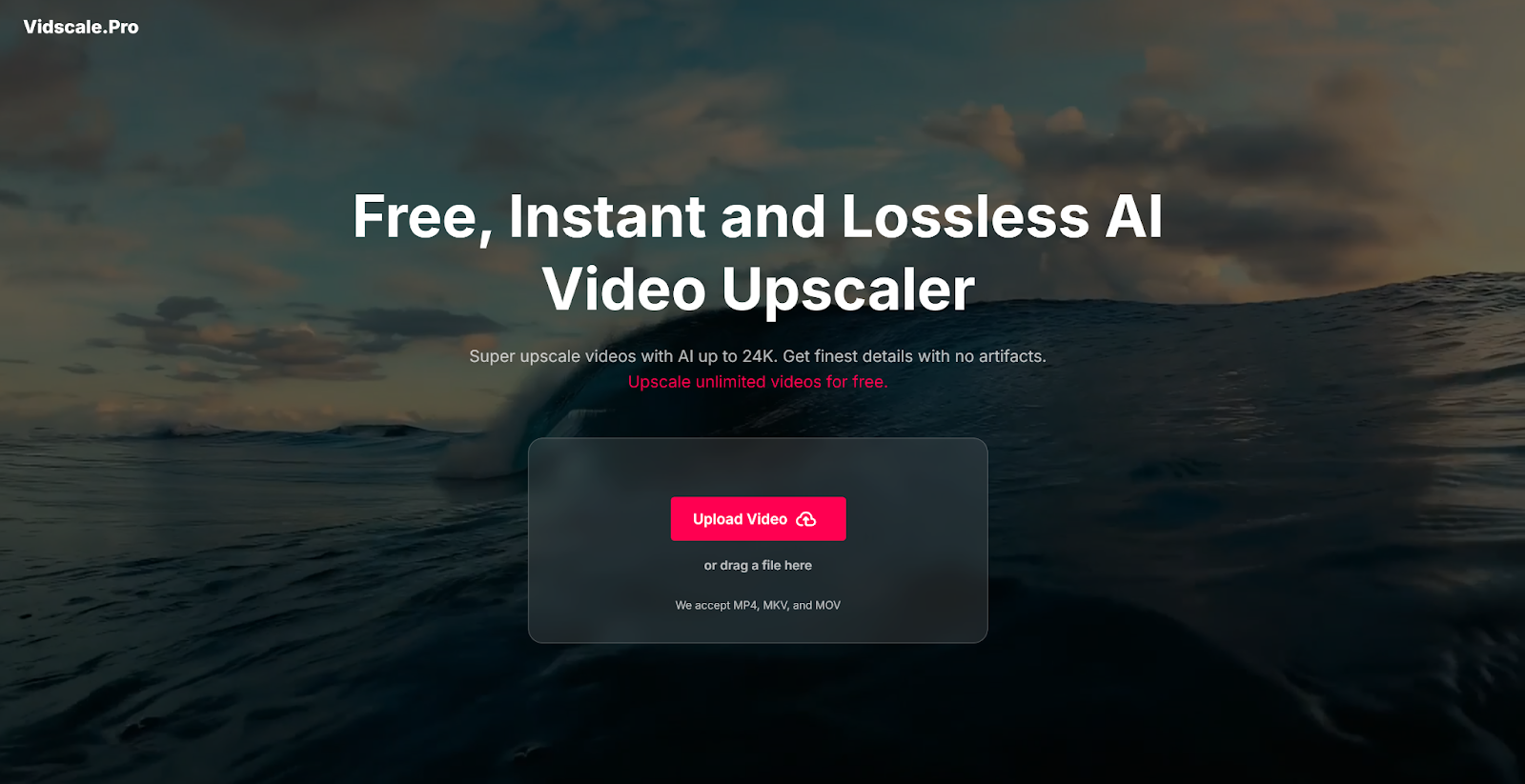
Vidscale.Pro is an advanced AI video upscaler designed to enhance video resolution and quality. It utilizes artificial intelligence to upscale videos to extraordinarily high resolutions, up to 24K, ensuring that every detail is preserved and displayed with clarity. The platform is aimed at both amateur video enthusiasts and professional studios, offering a range of features to cater to various needs.
Key Features of Vidscale.Pro
Open Source Large-image AI Video Upscaler
One of the better features is that it upscales videos, and for free. It allows users to upload MP4, MKV, or MOV videos and scale them up to 24K resolutions so that the playback of videos is in true Ultra definition with artifacts kept at a minimum.
Upscale Videos Up to 24K
Vidscale.Pro offers a wide range of resolutions; from SD to HD, through 4K and up to crazy steady resolutions like 8k/16k which allows Pro the ability to upscale videos in extremely high quality, Which theoretically speaking is useful either on private/personal usage or if you work with this kind of stuff! The platform also offers artifact-free output, guaranteeing that all videos keep their original clarity and are never a blurry mess at the highest resolutions.
Enhance Slow Motion Videos
Vidscale.Pro, however, interpolates more frames with its AI technology making the video look quite smoother. It smooths the video and increases clarity, which in turn makes slow-motion scenes more vivid.
Denoise Low Light Videos
Video shot in low light was predictably noisy and grainy, but that's true of all cameras at this price point. Vidscale.Pro overcomes this by separating noise from actual features, effectively eliminating useless signals while maintaining the base form of expected visual information. This feature is great for improving movies that are taken in low-light situations.
Restore Old Videos
Similar to that of 1SE, Pro allows you free space in old or low-quality videos. No matter if it is vintage films, historical footage, or your personal family memories — the platform has the power to bring back details that got lost over time with a higher sharpness and clarity of older content.
No frame-drops up to 120 FPS
High-quality video playback is reliant on the framerate. Vidscale. For videos that have low framerates, Pro improves them by analyzing neighboring frames and interpolating them even more. This takes away the judder and motion blur, providing a smoother view where everything happens consistently.
Elastic Scaling with High Performance
Vidscale.pro uses available-est hardware parts but is the same high-performance vintage of hardware that other more specialized models in our deep-learning tests are built on. By batch processing, it means users can upscale multiple videos at a time. This is something that pros will maybe appreciate, as it can be really handy when working with hundreds of gigabytes worth of footage.
How Does Vidscale.Pro Work?
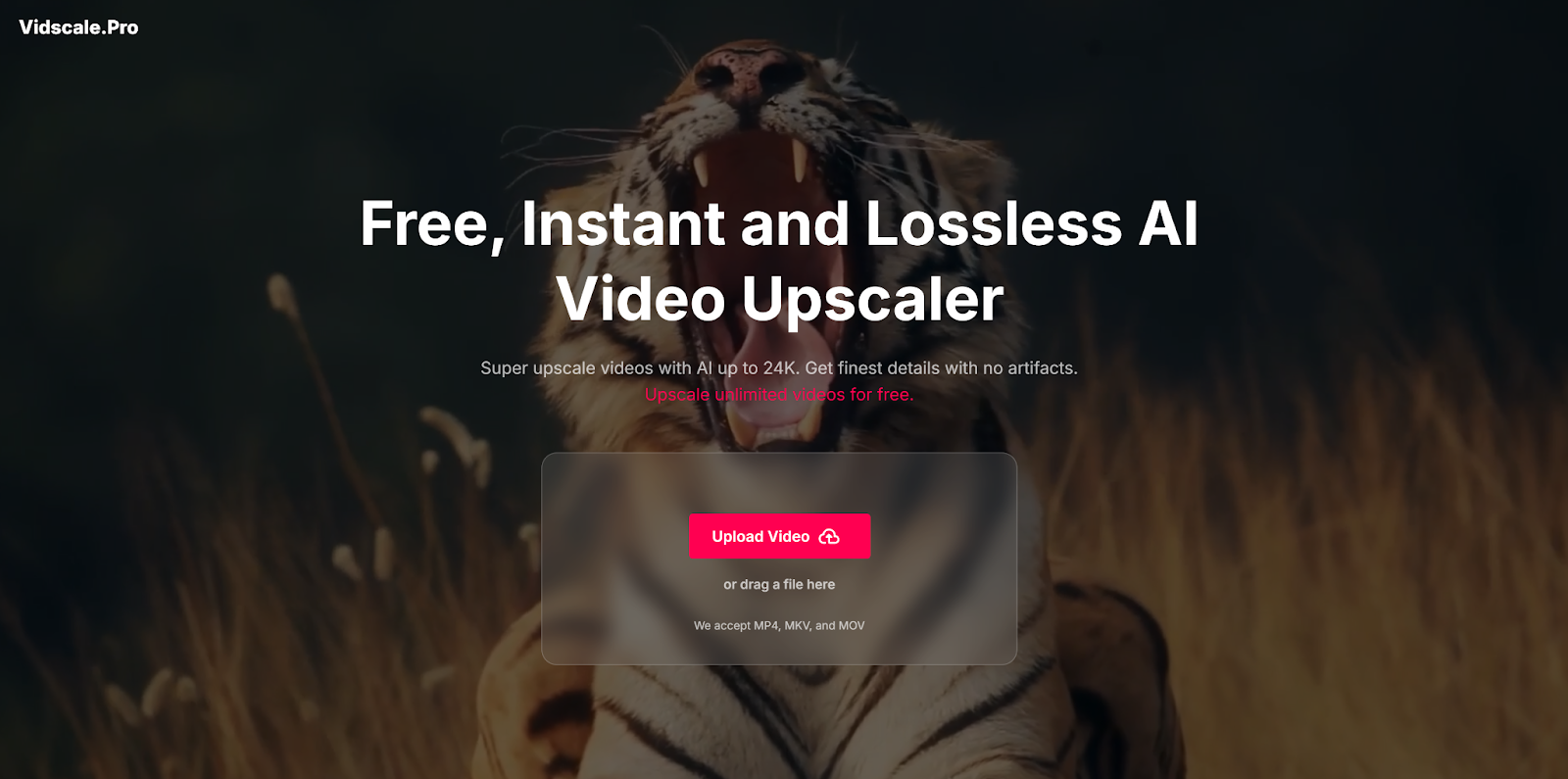
Vidscale.Pro uses complex AI techniques to look at each frame of a video and upscale its resolution. The AI model works like GANs to recall patterns and details from the original footage, which it then uses as a guide for generating more detailed high-resolution frames. The process even helps to increase the overall quality of video pixelated or gritty which is shaper and detailed.
The Process
- Upload Video: Users begin by uploading their video files in supported formats.
- Select Resolution: Choose the desired resolution, ranging from 4K to 24K.
- AI Processing: The AI algorithms process the video, enhancing resolution and quality.
- Download: Once the processing is complete, users can download the upscaled video.
This straightforward process ensures that even those with minimal technical expertise can utilize Vidscale.Pro effectively.
Benefits of Using Vidscale.Pro
Free and Accessible
Vidscale.pro is free to unlock the base video upscaling features. This makes it affordable for both amateur users and advanced users requiring the best video enhancement possible without having to pay through their teeth.
Versatile Resolution Options
This allows users more freedom to adapt and scale videos up-resolution-wise all the way through 3-24K. From personal entertainment, professional projects or even content creation Vidscale supports dozens of different resolution possibilities Pro can meet various needs.
High-Quality Output
Vidscale.pro has a strict commitment to artifact-free output, so the videos will always retain their original clarity and detail even after upscaling significantly. An emphasis on quality is also important for professional-level users.
User-Friendly Interface
The interface of the platform is pretty simple and easy to use, which makes it easier for users. Users can add videos easily without needing to have an advanced technical skillset, select the resolution options they want their video processed in, and start processing.
Limitations of Vidscale.Pro
Processing Time
The time required to upscale videos can vary depending on the size and resolution of the original footage. Larger videos and higher resolutions may take longer to process, which could be a consideration for users with tight deadlines.
Audio Quality
While Vidscale.pro focuses on enhancing video quality, it maintains the original audio quality without specific enhancements. Users seeking improvements in audio should consider additional tools designed for audio editing.
Conclusion
Vidscale.pro represents a significant advancement in the field of video upscaling. Its combination of advanced AI technology, free access, and high-resolution capabilities makes it a valuable tool for a wide range of users. From enhancing slow-motion footage and restoring old videos to ensuring smooth framerates and delivering artifact-free results, Vidscale.Pro offers a comprehensive solution for video quality enhancement.
For those seeking a powerful and user-friendly AI video upscaler, Vidscale.Pro stands out as a robust option. Its ability to upscale videos to ultra-high resolutions with minimal artifacts positions it as a strong contender in the market of video enhancement tools.
Share this post
Leave a comment
All comments are moderated. Spammy and bot submitted comments are deleted. Please submit the comments that are helpful to others, and we'll approve your comments. A comment that includes outbound link will only be approved if the content is relevant to the topic, and has some value to our readers.

Comments (0)
No comment