Over past years, video content held its place as a king in the world of digital creativity. Videos are incredibly powerful to engage people in any medium — from social media, marketing purposes, or personal life. ViggleDance is a breakthrough AI-based platform where users can generate attractive dance videos. ViggleDance has become popular among content creators around the globe, due to features that allow anyone to animate characters and make them dance as expertly on video reels. In this review, we will find out about the functionalities of ViggleDance and whether they are beneficial or not for you to create a VifFle AI dance video.
What is ViggleDance?
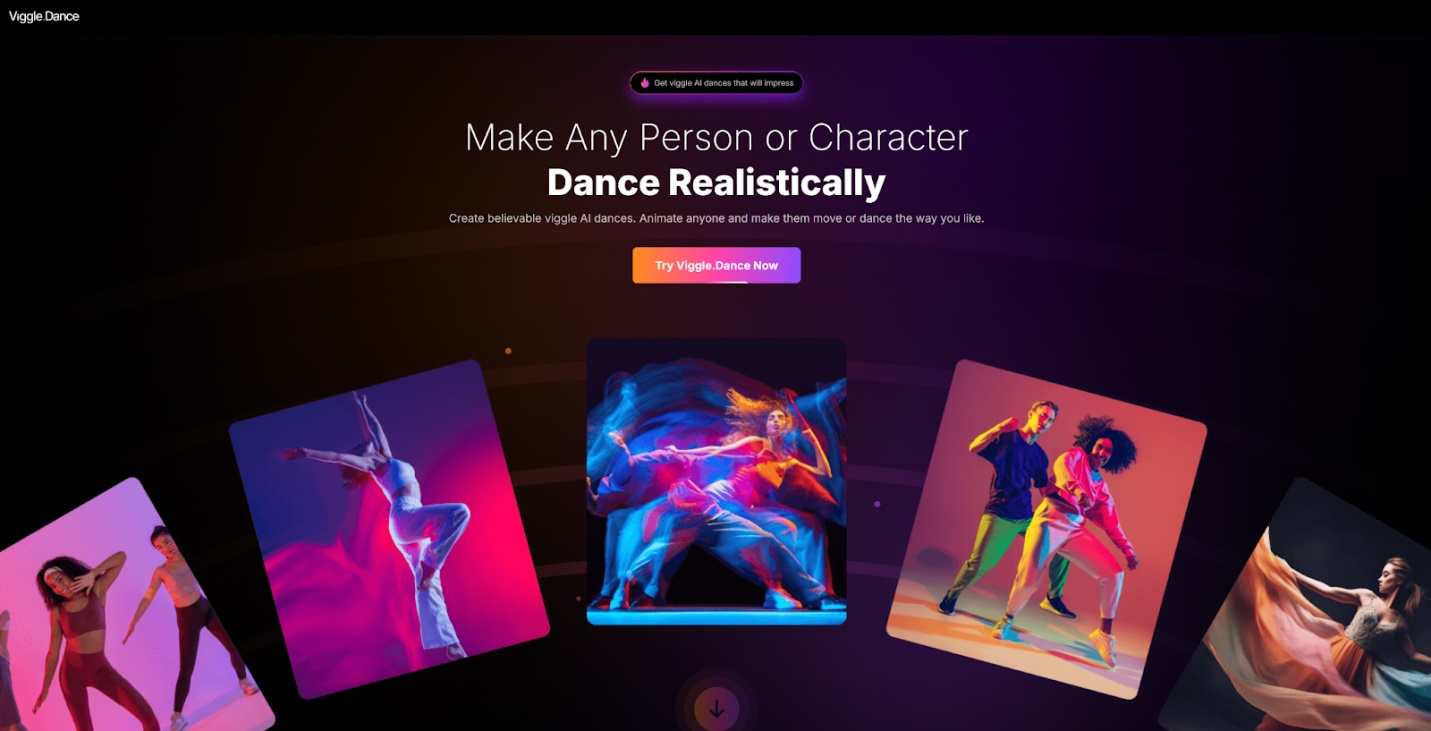
ViggleDance is an online platform designed for generating AI dance videos from images. Users can animate any person or character in various dance styles by utilizing templates, uploaded videos, or even text prompts. The platform aims to be user-friendly, making it accessible for both beginners and experienced creators alike.
Key Features of ViggleDance
- AI-Based Animation: Creating more fluid and realistic movements using advanced algorithms based on the images of input.
- Many Motion Templates: ViggleDance library includes multiple dance templates in each genre – Ballet, Hip-hop, Jazz, and popular TikTok dances.
- Options for Customization: Users may upload their videos or ordinary animations and control the animation using a text prompt.
- Easy Interface: Making simple videos does not require an understanding of complex editing or technical jargon.
Getting Started with Viggle AI Photo Dance Online for Free
Creating a dance video with ViggleDance is straightforward. Here’s how you can get started:
- Sign Up: To use ViggleDance, visit the website and sign up for an account. The platform offers a free plan that allows you to explore its core functionalities without any commitment.
- Upload Your Image: Once logged in, you can upload a picture of the person or character you want to animate. Ensure that the image is clear and well-lit for optimal results.
- Choose Your Animation Method: ViggleDance provides several methods for creating your dance video:
- Choose a Dance Template: Use the vast array of dance templates provided by this platform.
- Create with an uploaded video: There will be a motion video that your character imitates, and you can upload it.
- Animate from Text: Type some words to describe the motion you want and have it generated by AI.
- Customize Your Video: After selecting your preferred method, you can customize various aspects of your video:
- Select Dance Style: Choose from different styles like ballet or hip-hop.
- Adjust Visual Elements: Modify colors and backgrounds as needed to fit your creative vision.
- Generate Your Video: Once you’re satisfied with your selections, click on the generate button. ViggleDance typically processes requests quickly, often producing results within minutes.
- Review and Share: After generating your video, review it carefully. If it meets your expectations, you can download it or share it directly on social media platforms.
Why Choose ViggleDance?
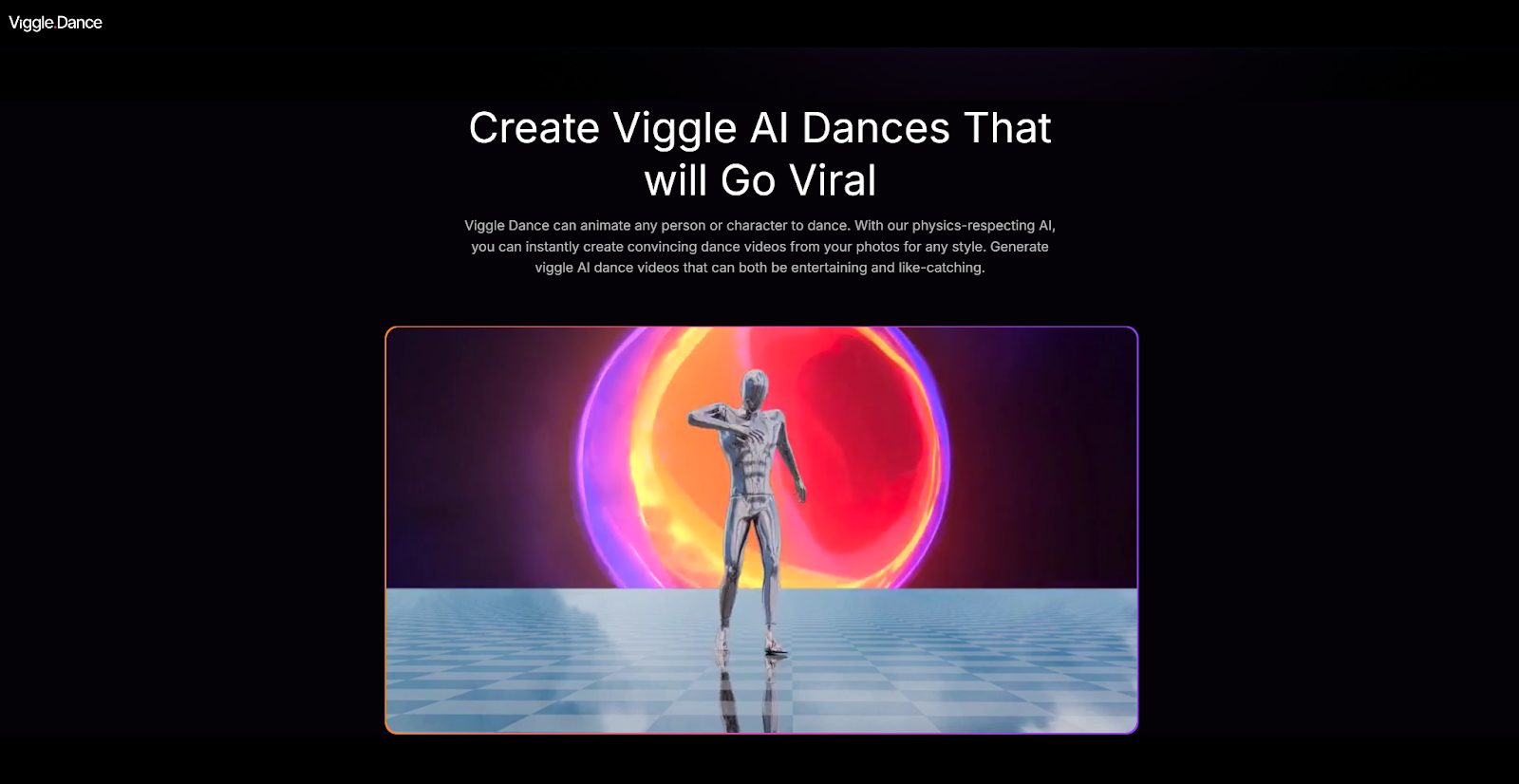
Life-like, Reality Videos
ViggleDance is good at smooth and realistic animations (it manages physical-based movement). The generated dances are smooth and realistic, making the viewer feel as if someone was dancing in front of them.
Versatility in Dance Styles
ViggleDance covers a variety of dance styles, from classical ballet to the many contemporary dances like TikTok trends. The reasons are clear; it helps creators to try out the styles, and other genres too.
Extensive Motion Templates
This means users have a comprehensive collection of motion templates directly at their disposal from the platform itself. If you want to get started on something simple or are an experienced user wanting some moves, there most likely is a template out for it.
Accessibility for Beginners
Not long ago, we launched ViggleDance with the vision of built-for-use simplicity. Its well-designed UI makes fast, easy to create awesome animated videos for everyone regardless of their technical skills.
Potential Drawbacks of Using ViggleDance
While ViggleDance offers many advantages, there are also some limitations to consider:
- No Customization Beyond the Templates: Even though users can upload their own videos or lock text prompts and movement specificity, the customizations may feel limited compared to straightforward animation tools. This would be too limiting for some users who want a deeper control on every level of their animation.
- Quality Variability: The videos created may not always be of the quality you expect as a lot depends on how clear the images and templates are. However, to achieve their ideal results with reliability, the user might have to experiment with several inputs.
- Internet Dependency: ViggleDance, being an online platform, works best on a stable internet connection. There may be delays or usage trouble in using the service for users that have poor internet connection contributed by their respective locations.
Conclusion: Is ViggleDance Worth It?
For anyone who wants to make interesting videos but does not have the special skills or budget, ViggleDance is a great opportunity. With an industrial-standard technology and user-friendly approach, it is a very good choice for both beginners and pros who want to make their digital storytelling better.
Among a rapidly growing landscape of AI-powered content creation tools, ViggleDance gets a lot right with customizable templates and realistic animations. If you want to make really fun social media posts or promotional content that stand out of the crowd, this application will give all possibilities for developing your ideas.
To sum it all up, if you are looking for a fast and easy way to make stunning Viggle AI dance videos then Viggle is the one. Dance a try. It has a free trial available, so you can play around without having to invest any money and discover different approaches for animating your photos in interesting ways.
Share this post
Leave a comment
All comments are moderated. Spammy and bot submitted comments are deleted. Please submit the comments that are helpful to others, and we'll approve your comments. A comment that includes outbound link will only be approved if the content is relevant to the topic, and has some value to our readers.

Comments (0)
No comment