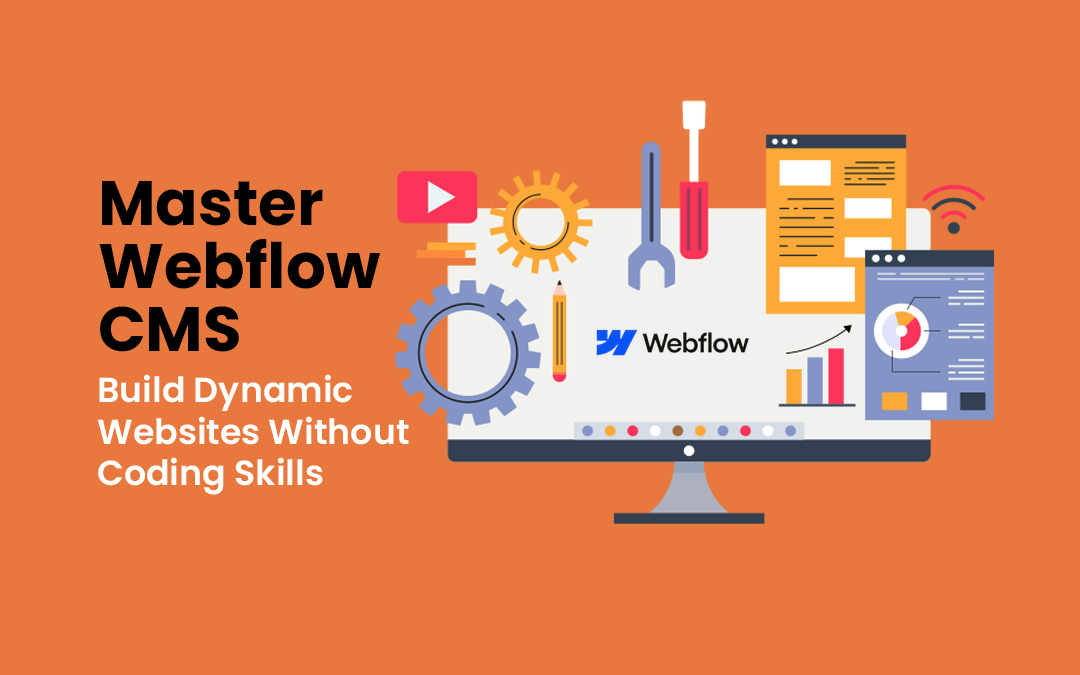
Did you know that over 40% of designers and developers are ditching traditional content management systems for Webflow?
What is Webflow CMS?
It's a platform that allows you to design, build, and manage dynamic websites—without writing a single line of code. Do you want to know why it’s gaining so much traction and how a Webflow agency can help you? Keep reading.
CMS — What Is Behind Dynamic Websites?
A content management system (CMS) is a tool that helps you create, manage, and edit content on your websites without technical knowledge. With a CMS, you can add and update content — blog posts, images, and videos — on the fly.
Web design becomes a lot easier since most CMS platforms offer drag-and-drop interfaces. That means forget about coding — you don’t need to program everything manually.
Webflow’s CMS takes it further by letting you organize content in CMS collections—a set of data types like blog posts, portfolios, or products. Each collection item is a piece of content, and CMS fields define what data is added. With features like conditional visibility, Webflow CMS helps you show dynamic content to different users based on their behavior or needs.
How Does Webflow Work?
Webflow is a game-changer — it combines web design and a content management system (CMS) into one. This tool gives you complete control over your site’s design, unlike traditional website builders. Besides, it handles the technical side, like hosting and updates, in the background.
Here’s how Webflow works: it lets you visually design websites by dragging and dropping elements. Again, no coding is required. The clean code is generated automatically. For designers, it means you can enjoy your creative freedom. The limit is your imagination (and your webflow tool feature set). You can build everything from static pages to advanced sites with dynamic content like blogs, portfolios, or product catalogs.
For content management, Webflow uses CMS collections, which group similar content types. That means a blog would have a "Posts" CMS collection, with each post as a collection item. You can customize CMS fields to fit your needs, like adding categories, images, or author bios. Plus, you can tailor the user experience by showing specific content to certain audiences through the feature called conditional visibility.
If you need further expertise, or you worry an enterprise Webflow tool fails to communicate your brand identity, a Webflow agency can help you set up, optimize, and maintain your site. From custom CMS collections to full SEO and performance optimization.
Now that you know what Webflow is, let’s explore its CMS capabilities and how it empowers businesses to manage and grow their websites.
Webflow CMS Elements: A Closer Look
Webflow CMS is built on versatile tools that let you design and manage dynamic content effortlessly. Here’s how its key components work:
1. CMS Collections
- A CMS collection is a structured group of related content types like blog posts, product catalogs, or team profiles.
- Customize each collection with CMS fields, such as text, images, or dates, to fit your project’s needs.
2. Collection Lists
- A collection list visually organizes items, like showcasing a grid of blog posts or a directory of team members.
- It’s fully customizable to match your site’s design and structure.
3. Collection Items
- Each piece of content in a collection is a collection item. It can be a single blog post or product listing.
- These items are displayed dynamically across your site, reducing manual updates.
4. Conditional Visibility
- This feature shows or hides content based on set conditions, such as user preferences or specific collection data.
5. Dynamic Content and Pages
- Webflow’s CMS powers dynamic content, meaning data from collections is automatically created and updated across collection pages and other parts of the site.
- No need to design each page manually—updates apply globally.
These features let you automate tasks like updating product pages or showcasing trending blog posts.
The Key Benefits of Webflow CMS
Ease of use, flexibility, and power are what really set Webflow CMS apart. Let’s break down the main benefits with relatable examples and practical insights:
1. Effortless Dynamic Content Management
- Webflow CMS makes managing dynamic content a breeze. You can add or update content in one place, and it’s automatically created or updated across the site.
- Example: A travel blog can use CMS collections to organize destinations, and any updates to a collection item (like adding a new attraction) will appear instantly on all related pages.
2. Custom Design Without Coding
- Webflow eliminates the need for extensive technical knowledge, letting you design stunning, custom layouts for collection lists and collection pages.
- Insight: Unlike traditional CMS tools that rely on rigid templates, Webflow gives creators full design freedom while connecting content to dynamic data sources.
3. Streamlined Collaboration for Teams
- You are free to collaborate with your coworkers within the Webflow CMS. Edit content and adjust layouts together without worrying about disrupting the design.
- Example: Team members in marketing can tweak blog titles or product descriptions directly while the design remains intact.
4. Time-Saving Automation
- Features like conditional visibility save time by ensuring users see only relevant content.
- Insight: A SaaS company can tailor product pages for different industries by hiding or showing elements based on user preferences.
5. Seamless Integration for Businesses
- Webflow CMS integrates smoothly with other tools, making it ideal for businesses looking to scale their web design and content workflows.
- Example: An e-commerce store can sync its inventory with a CMS collection — stock updates will be reflected in real-time.
6. Built-In SEO Tools
- Webflow simplifies SEO with built-in tools to manage metadata, image alt text, and URLs, all within the platform.
- Insight: For a small business running an online store, optimizing product pages for keywords can lead to higher search rankings, boosting organic traffic without extra plugins.
7. Scalability for Growing Sites
- The platform supports growth seamlessly, with Webflow Enterprise accommodating over 100,000 CMS items without compromising performance.
- Example: An online publication can scale from 100 articles to thousands while maintaining fast load times and smooth navigation.
Webflow CMS combines creativity and practicality, making it a top choice for those who value both design freedom and efficient content management system tools.
Wrapping Up
Webflow CMS blends design freedom with powerful CMS capabilities — it is perfect for creators and businesses alike. From seamless content management to built-in SEO tools and scalability, it simplifies web design while driving growth. Whether crafting dynamic pages or scaling for the future, Webflow empowers teams to build impactful, optimized websites effortlessly.
 FAQs
FAQs
No! Webflow CMS is designed for users with no technical knowledge. Its visual editor makes creating collection lists, updating content, and applying styles straightforward. Webflow developers can also access custom code if needed.
Yes! It’s highly scalable, supporting over 100,000 CMS items with Webflow Enterprise. This ensures excellent performance for growing businesses and large-scale projects.
Absolutely. Webflow offers integrated SEO features like metadata management, image alt text, and URL editing to boost your website’s search engine visibility—no extra plugins required!
Share this post
Leave a comment
All comments are moderated. Spammy and bot submitted comments are deleted. Please submit the comments that are helpful to others, and we'll approve your comments. A comment that includes outbound link will only be approved if the content is relevant to the topic, and has some value to our readers.

Comments (0)
No comment