
In the field of software development, the success of a project often hinges on the quality and clarity of the requirements set for the future system. Software Requirements Specification (SRS) plays a crucial role in this process. This document helps ensure a shared understanding of all project aspects among developers, testers, and stakeholders.
In this article, experts from Euristiq explain what srs in software engineering is, why it is vital for successful project implementation, and how to create this document correctly to avoid common mistakes and achieve maximum effectiveness.
What is SRS?
A Software Requirements Specification (SRS) is a document that thoroughly describes all the requirements for a software product, including both functional and non-functional aspects. The SRS serves as the primary guide for developers, testers, and project managers, ensuring a unified understanding of the project's goals and objectives.
Key components of an SRS include several elements.
Functional requirements
Functional requirements describe what the system should do. These are the specific functions and actions the software must perform. For example, for an online store, functional requirements might include user registration, adding products to a cart, and order processing.
Non-functional requirements
Non-functional requirements describe how the system should perform its functions. They include requirements related to performance, security, usability, and reliability. For instance, the system should handle up to 1000 requests per second or ensure user data protection against unauthorized access.
Constraints and assumptions
Constraints define the conditions under which the system must operate, while assumptions describe the presumptions made during the requirement development. For example, constraints might include the use of a specific operating system, while assumptions could involve users having a stable internet connection.
Why is SRS necessary?

Software Requirements Specification is a document that helps set clear and unambiguous system requirements. But why is it necessary for your business?
Let's explore the importance of SRS in various stages of software development.
Initial design phase
During the design phase, the SRS helps formulate clear project goals and objectives, defining what needs to be developed. This facilitates planning and resource estimation required for implementation.
Development and coding
During development, the SRS serves as a guide for programmers, ensuring they understand the functions and requirements that need to be implemented. This helps avoid misunderstandings and errors related to incorrect task comprehension.
Testing and quality control
The SRS is the foundation for creating test scenarios and conducting testing. Testers use the SRS to verify the software meets the stated requirements, helping to identify and correct errors early.
Implementation and support
During implementation and support, the SRS provides an understanding of the system's functionality and limitations, making the process of deployment and subsequent support easier.
Many successful projects start with a well-crafted SRS. For example, major IT companies like Microsoft and Google use SRS to develop complex systems and products, helping avoid numerous errors and speeding up the development process.
How to create an effective SRS: step-by-step
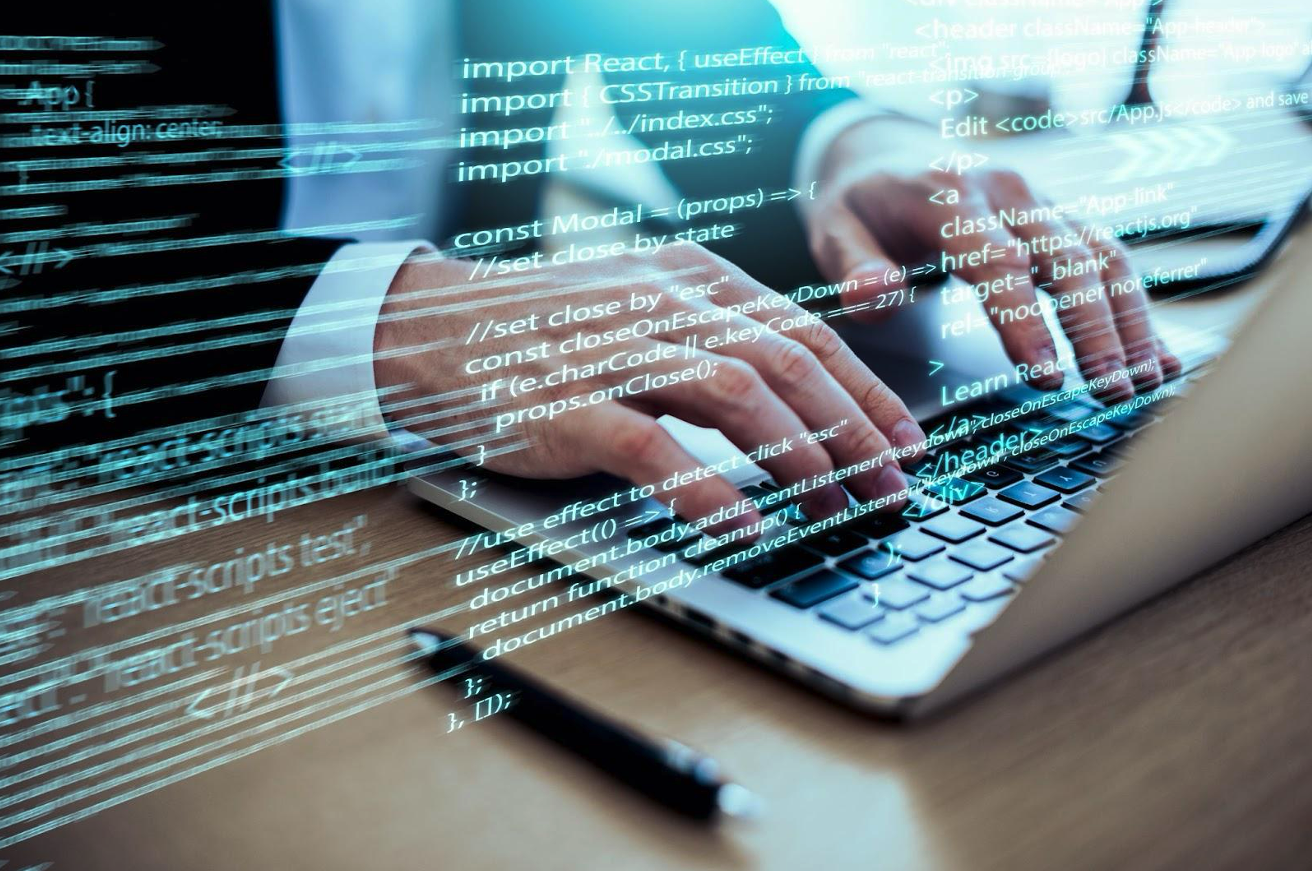
Creating an effective SRS requires a meticulous approach and collaboration among all stakeholders. Let's consider the step-by-step process of creating an SRS:
Step #1: requirements gathering
The first step in creating an SRS is gathering requirements. This involves conducting interviews with stakeholders to understand their needs and expectations from the system. Using various analysis methods, such as use case diagrams, helps visualize and structure the requirements, ensuring their completeness and consistency.
Step #2: documenting requirements
Requirements must be logically and clearly structured to be easily understood and used. This includes dividing the document into chapters and sections, each describing a specific aspect of the system. It is crucial to use clear and unambiguous language to avoid misinterpretations.
Step #3: validating and verifying requirements
After documenting the requirements, it is necessary to obtain feedback from stakeholders to ensure all requirements are considered and correctly understood. Verifying the accuracy and completeness of requirements and reducing the risk of errors during development can be achieved through examples and test cases.
Common mistakes in creating SRS and how to avoid them
Even experienced teams can face challenges when creating a Software Requirements Specification. The experts from Euristiq shared common mistakes that may arise during SRS development and provided recommendations on how to avoid them.
According to the experts, common mistakes in creating SRS include incomplete requirements, ambiguous language, and lack of validation. These can lead to misunderstandings, delays, and additional costs for error correction.
To prevent these mistakes, it is recommended to:
- thoroughly gather and document all requirements;
- use clear and unambiguous language;
- regularly review and validate requirements with stakeholders;
- implement a change management process to track and document requirement changes.
Conclusion
Creating a high-quality SRS is a vital step towards a successful project. It helps form a clear understanding of requirements, ensures effective planning and quality control, and reduces risks while increasing the likelihood of successful project implementation.
Share this post
Leave a comment
All comments are moderated. Spammy and bot submitted comments are deleted. Please submit the comments that are helpful to others, and we'll approve your comments. A comment that includes outbound link will only be approved if the content is relevant to the topic, and has some value to our readers.

Comments (0)
No comment