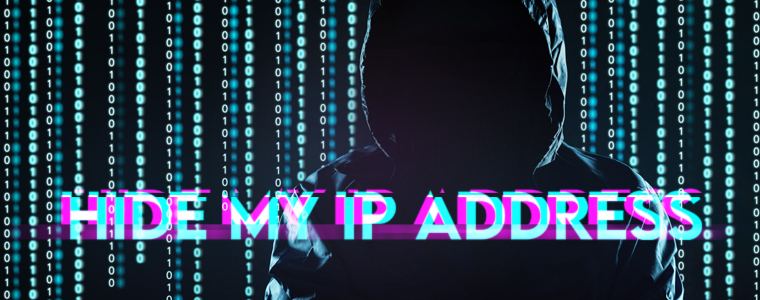
When you connect to the Internet, your ISP assigns an IP address that you can use to communicate with the rest of the world. Hiding your IP address blocks others from detecting your geolocation, accessing websites blocked by your government, and working around a banned IP address. However, hiding an IP address does not block advertisers from tracking you or staying anonymous online.
Advertisers are spending a great deal of money trying to sell you the products that you may be interested in. They track your online activities by using your browser cookies and tailor display ads to your liking. Hiding your IP address doesn't help you stay anonymous, nor block advertisers from tracking your online activities. If you're concerned about online privacy, using the incognito mode will help you stay private. Using incognito mode doesn't save your browsing history, and your first-party cookies are deleted at the end of the session but third-party cookies may still be around. Tor browser may get you a little further on anonymity, but it still has to use cookies so nothing is 100% private.
There are 4 proven ways to hide your ISP-granted IP address. The following methods allow you to obtain a new IP address that doesn't tie to your home or work address.
1. Use a VPN
Using a VPN is by far the best way to hide your IP address. You may have to signup with a free or paid VPN provider and connect to their service before using the Internet. You have the option to connect to a VPN server located anywhere in the world and obtain an IP address assigned to that location. All inbound and outbound traffic to your machine will be encrypted, so no one can eavesdrop on your traffic. We recommend the following 3 VPN providers.
For full VPN comparison, please visit VPN Comparison page. You may also refer VPN Buyer's Guide.
2. Use a Proxy
Proxy works similarly to VPN, where all traffic is routed through the proxy server you've connected to. Some proxies only allow HTTP traffic, and others may allow any Internet traffic. We have a list of free proxy list that you can explore. As they are freely available "public" proxy servers, we do not warrant their service in any shape or form, and you use them at your own risk. If you need a reliable proxy service, you may opt to use a commercial proxy server.
3. Use the Tor Browser
Tor is a "free" web browser that you can download and install on your machine. By using Tor, you can browse anonymously by going through a relay of mesh networks before arriving at the destination web address. The remote server will see an IP address from an onion network provided by Tor. As you're using a web browser, your privacy protection is limited to HTTP and HTTPS traffic.
4. Use public Wifi
You may visit your local Starbucks, and hop on their network via WiFi and viola, you have a new IP address. Using a public hotspot with an incognito mode on your browser will help you stay anonymous and private.
Conclusion
To connect to the Internet, you must obtain an IP address from an ISP, and this unique identifier is assigned to your computer to communicate with the rest of the world. The IP address is public information and it cannot identify you, but it can be used to find your geolocation and traffic leaving your computer. By using one of the methods described above, you can obtain a new IP address and protect your privacy. The Internet is not a safe place, so it is your responsibility to protect your identity by hiding your IP address and using a private web browser. If you wish to learn more, please read hide IP address article for the pros and cons of using each method.
Share this post
Leave a comment
All comments are moderated. Spammy and bot submitted comments are deleted. Please submit the comments that are helpful to others, and we'll approve your comments. A comment that includes outbound link will only be approved if the content is relevant to the topic, and has some value to our readers.

Comments (0)
No comment