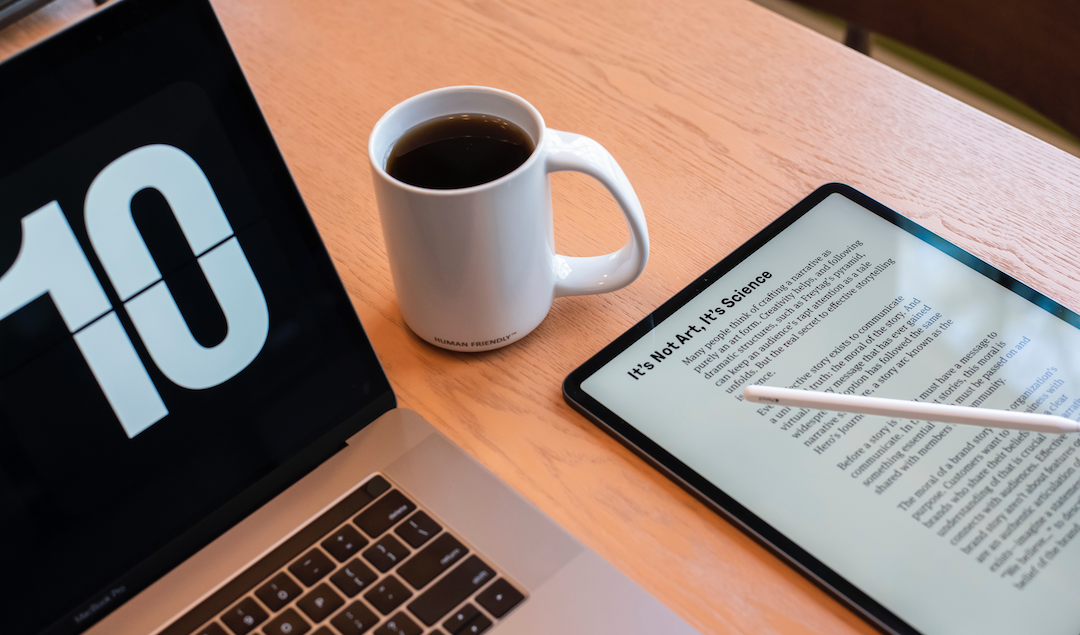
PDF is one of the most popular file formats in the world. It has been known for decades and always remains useful among users. PDFs can be easily opened on any device, and they are convenient for the perception and demonstration of content. But only a few people know that PDF capabilities go far beyond your regular text files.
Why would you need files with multimedia, buttons, and links? There may be several reasons. First, they will help you to sell more and make your sales funnel more efficient. Second, they attract readers and convey your ideas much better. Last but not least, an interactive PDF is excellent for educational and demonstration purposes.
This article describes how to work with PDFs, make them interactive, and give tips on how to make it better. Ready to discover how to enhance any boring PDF file?
1. Add Images to Your PDF to Make it More Visually Appealing
Whether you use PDFs for presentations, educational purposes, or any other reason, you can keep readers’ attention longer by adding images to your file. The fact is that our brain perceives the world visually more than with any other sense. Plain text bores us, and we find it difficult to concentrate on the information. But pictures act as visual breaks between small portions of text data.
Let’s take an example. You want to make a brochure with productivity guidelines for your company. You have done the research, and your document can significantly streamline the effectiveness of your coworkers. Choose a reliable online PDF maker to edit and divide the information into small chunks, and accompany the paragraphs with appealing images. It is guaranteed that your file will have a greater impact than plain text.
2. Embed Audio and Video Objects
There are still people who make their presentations using a folder with dozens of files, which takes a lot of time and distracts the audience. Today, you don’t have to make that mistake. An interactive PDF allows you to incorporate all the necessary formats in a single file. Indeed, you can add demo videos and audio to your PDF files.
To embed audio or video objects, you should follow these steps:
- Open an online or downloadable PDF tool with this feature.
- Prepare in advance video clips or mp3 files that you want to use to support your textual information. Make sure they are not too long; otherwise, the file will be “heavy” and difficult to send.
- Locate files in appropriate places. They should complement the text, not replace it.
- Add the object and save the PDF.
This tip can be extremely useful for marketers and anyone who wants to excite readers. Interactive PDFs with video objects look professional and inspire confidence. However, this feature may require some skill and be unnecessary for simple everyday tasks.
3. Add Polls, Quizzes, and Buttons
If you are an educator or want to teach your employees, colleagues, etc., you can create an interactive PDF with polls and quizzes. Readers will open it, gain knowledge, and then test how well they have learned it. Buttons will help you hide some info and avoid file clutter.
It is important to note that your interactive PDF may not display some elements that you’ve added. It depends on the device and the program the reader is using. A simple solution to avoid the loss of functionality is to upload your documents to the Internet and send links to recipients.
4. Ensure Consistency Between Content and Interactivity
As we mentioned above, all elements in a document should complement each other. For example, if you make a presentation, small pieces of text should be supported with large and bright images. The document must be created in the same style. To make your PDF look good, it is easy to use online tools. There, you can see the whole file and adjust different elements.
You can also download an interactive PDF example that already contains multimedia elements. Select the one relevant for your purposes and add the necessary content. Creating interactive PDFs is an iterative process. You approach excellence step by step.
5. Plan Your PDF
Last but not least. An interactive PDF can be an extremely effective tool for solving various business and educational tasks. That’s why you should always think it through.
To do so, you can use a notepad, a piece of paper, or a simple online PDF maker. There, you draft the main elements and add the necessary text content. If you expect a high outcome and a brilliant interactive file with lots of objects, you can use your draft as a task for a designer. It is much easier to show what you want rather than explain it.
Conclusion
Interactive PDFs can save you money and add value to your company and those around you. Unfortunately, not many people know how cool PDF files can be and create boring plain text docs. You can stand out and start creating documents that keep attention, engage readers, and make a difference. Just pick a simple online tool and become original!
Share this post
Leave a comment
All comments are moderated. Spammy and bot submitted comments are deleted. Please submit the comments that are helpful to others, and we'll approve your comments. A comment that includes outbound link will only be approved if the content is relevant to the topic, and has some value to our readers.


Comments (0)
No comment