
With the development of AI technologies, the way how people interact with PDFs has changed greatly. What used to take a lot of time and effort can now be done in a flash. Whether you need to summarize files, find something in a lengthy document, extract key information, or get answers to tricky questions related to the content, AI-powered PDF analyzers are there to do all the work for you.
Since these tools are presented on the web in abundance, we aim to help you define which AI can analyze PDFs more accurately to maximize your experience of working with files.
1. PDF Summarizer
PDF Summarizer is the top pick for anyone seeking a powerful online tool for handling PDF files quickly and efficiently. Driven by an advanced generative AI model, it allows you to get more precise results whenever you need to summarize, proofread, organize, or rephrase content. The service also helps you to understand unfamiliar concepts in your documents, translate sections, and swiftly extract information from lengthy files.
Since PDF Summarizer provides versatile assistance in handling different document types (contracts, research papers, manuals, etc.), it serves as a one-stop solution for both businesses and individuals alike. The tool is free, which makes it ideal for dealing with PDFs regularly.
Pros:
- Very easy to use
- Does not require registration to analyze PDF files
- Available for free with no limitations
- Generates smart, accurate responses
- Never stores user files
- Supports multiple languages
- Seamlessly integrated with all devices and platforms
Cons:
- Only PDF files are supported
- No mobile app
2. ChatGPT 4.0
ChatGPT 4.0 saw the world in 2023, nearly a year after its initial model was launched. Already in May 2024, OpenAI has introduced several upgrades to its free version, allowing users to upload documents and analyze them right away without the need to pay for a premium plan. However, the free tier still has some limitations and restricts you in the number of prompts you can make within a specific timeframe.
ChatGPT 4.0 can be used not only to analyze content but also to grasp the key points of a file, make outlines, puzzle out complex terms, rewrite text, and translate individual sentences or paragraphs. But can Chat GPT analyze a PDF as easily and effectively as dedicated AI summarizers? Check out the pros and cons of the 4.0 model to shed light on its power:
Pros:
- Available for both paying and free-tier users
- Can be used to compare several PDFs
- Produces quick responses
- Supports different languages
- Runs well on any device
Cons:
- Generates less accurate responses if a file is large or has complex formatting
- Requires a ChatGPT account to analyze PDF documents
- Sets limits for the free version
- Is not suitable for highly confidential files

3. Claude 3 Sonnet
Although Anthropic’s Claude 3 Sonnet is not as popular as ChatGPT, it has good capabilities for processing natural language, which makes it a decent AI to analyze PDF files. The model can also help you outline the most valuable points of a text, make summaries and content insights, extract structured elements, and interpret the meaning of complex terms mentioned in the file.
Recently, Anthropic has introduced Claude 3.5 Sonnet AI which can analyze PDF documents with higher accuracy, especially when it comes to technical writings, reports, and academic papers. Even though it so far outperforms Claude 3 Opus, both models show lower response quality when handling lengthy files. Sonnet is also available for free, although the trial comes with tight limitations. Consider the benefits and disadvantages of this model to define whether it suits you.
Pros:
- More accurate than Claude 3 Opus
- Provides swift and clear responses
- Can analyze PDF for free
- Supported on mobile devices
Cons:
- Less effective in dealing with lengthy files that contain visual elements
- Anthropic account and phone/email verification is needed
- Free trial has slower response times, possible ads, and a limited number of queries
4. Poe
Poe is an online service designed to facilitate interaction with a variety of AI-driven chatbots, from basic to more advanced ones like ChatGPT, Gemini, and Llama. Although you may use it to find AI that can analyze PDFs for free, you will get much better results with paid models that are capable of providing you with more accurate, well-researched responses.
With an overwhelming number of chatbots to choose from, Poe serves as a comprehensive solution to interact with PDF files by asking questions and generating summaries. Besides, you should also take care of your safety and choose only reliable AI to analyze PDF documents so as not to put your personal information at risk.
Pros:
- Wide choice of AI models to analyze PDFs
- Has a mobile app
- Both free and paid AI chatbots are available
Cons:
- Sign-up is required
- Possible security concerns
- Does not support multiple languages
- Finding the best AI to analyze PDF takes time
5. Perplexity
Perplexity is an intelligent search engine that encourages you to upload and analyze PDF documents by leveraging the power of different AI models. The tool has a free plan, but it allows for processing only three medium-size texts per day. Advanced models like GPT-4 or Claude 3 are required to handle longer files effectively, and they are available only to pro subscribers.
Anyway, analyzing PDFs with Perplexity is an easy process, and you can use the tool to ask follow-up questions, clarify complex matters, proofread, and summarize your texts.
Pros:
- Allows uploading several files simultaneously
- Offers a mobile app
- Has good speed capabilities
- Incorporates different language models
Cons:
- Focuses only on text-based content
- Poor processing of lengthy files
Final Thoughts
The best AI tool to analyze PDF ensures that you will never again need to waste efforts on sorting through large amounts of data. All the tools highlighted above can enhance your productivity, so choose the one that suits your preferences and embrace its power to boost your experience in PDF processing.

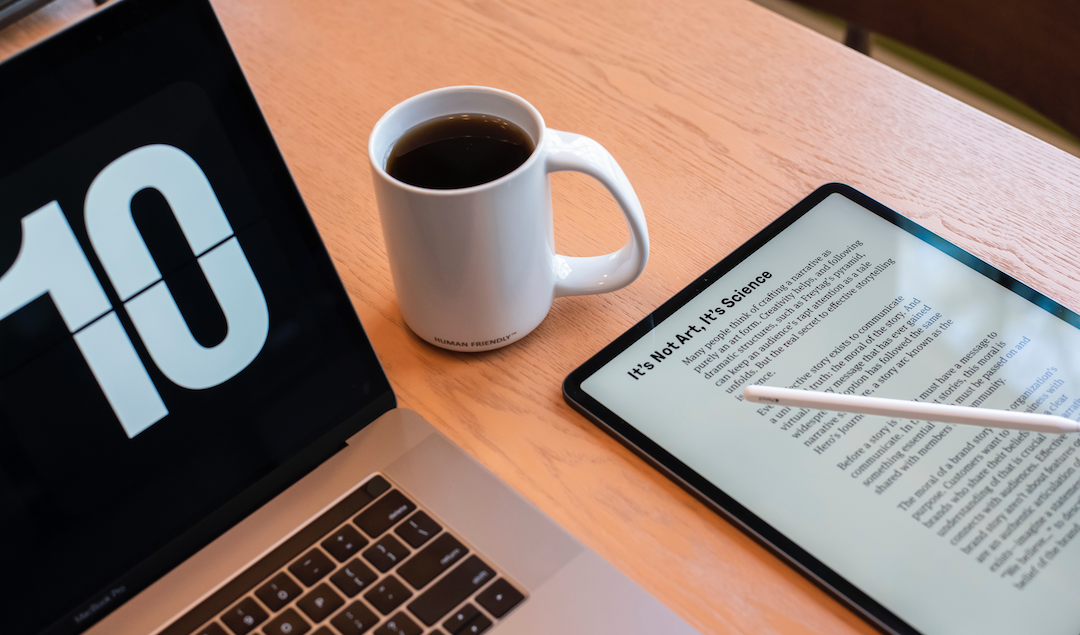
Comments (0)
No comment