
It is fair to assume that digital technology has prevailed everywhere. Coming back to the topic at hand, digital documents are now the favored alternative for practically every other business because they are extremely inexpensive to store on digital devices.
So, yes, you may use various tools to convert your photographs into enhanced files. What about images that have a lot of text in them? This is where you must extract text from image files without sacrificing originality.
This is easily accomplished with OCR technology, which converts photos to text while preserving their original format. It identifies alphabets and pulls them into the right structure so that they can be easily studied.
Will you transform the image into text? You must use one of the top OCR image-to-text converters listed below.
What are OCR tools, and what are their key features?
OCR (Optical Character Recognition) tools are software applications or services that turn scanned or image-based documents into editable and searchable text. These tools analyze photos using powerful algorithms and artificial intelligence. They recognize the characters and convert them to machine-readable text.
Here are some important aspects and functionalities of OCR tools:
Text Extraction
OCR software can reliably extract text from pictures, including scanned documents, photographs, and screenshots.
Searchable Text
OCR programs turn photos into searchable text, allowing users to search for specific words or phrases inside documents, saving time and effort in finding information.
Editing capabilities
Once the text has been extracted, OCR tools enable users to edit and modify the recognized text, making mistakes or adding new information as needed.
Batch Processing
Many OCR programs include batch processing, which allows users to process multiple documents or images in a single operation. This is useful for large-scale document digitization.
Integration
OCR tools can be combined with other programs or workflows, such as document management systems, content management systems, and archiving software. For instance, businesses handling invoices frequently use OCR to digitize and process financial documents, such as a Quote Invoice Template, ensuring seamless record-keeping and workflow efficiency.
Image Correction
Some OCR programs offer image enhancement features that increase the quality of scanned images, resulting in more accurate text recognition.
Language Support
OCR devices can recognize characters in multiple languages, making them useful for global users.
Document Conversion
OCR software can transform scanned PDFs, pictures, and other image-based files into editable forms like Microsoft Word, Excel, or plain text.
Best OCR Tools to Extract Text from Images
1. Acrobat by Adobe
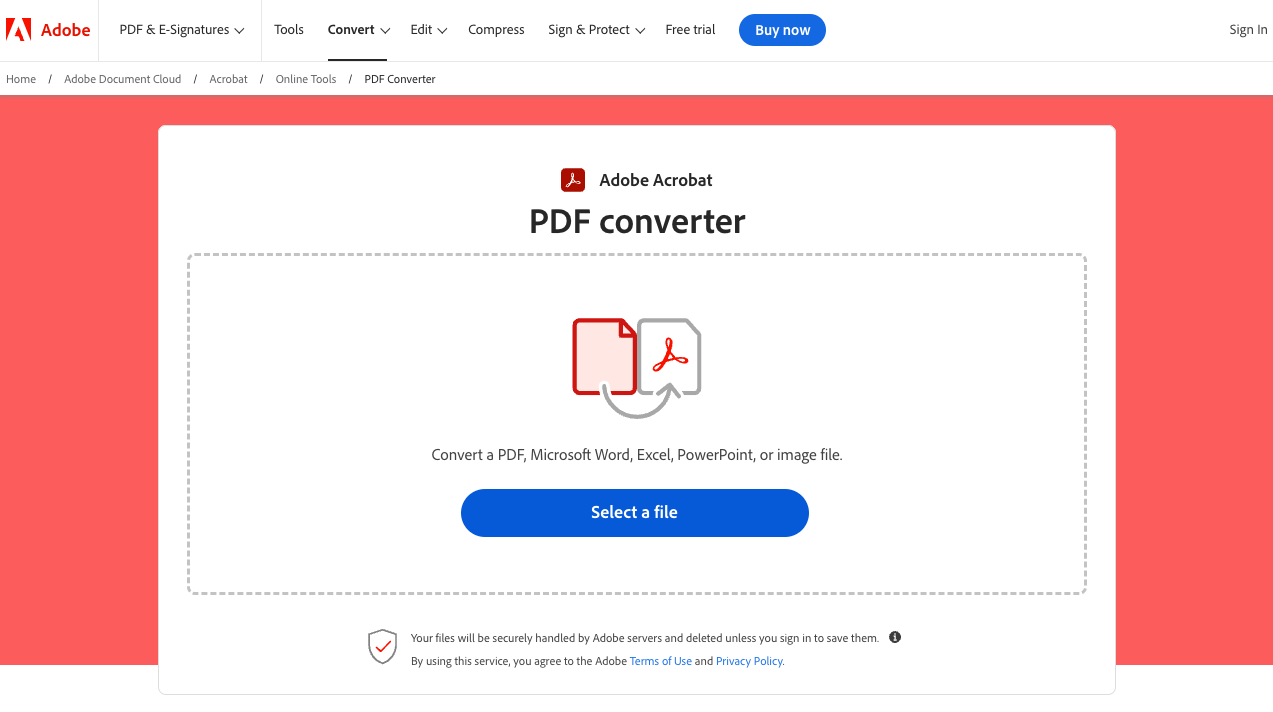
Adobe Acrobat is a data extraction application that uses OCR technology to convert photos into editable PDFs. Its direct interaction with Microsoft Office programs appeals to clients who want to scan and modify documents. Adobe Acrobat's user-friendly mobile app allows anyone to scan documents on the fly.
Adobe Acrobat has OCR features. The approach will be immediately applied to any document you provide. Following that, the document is turned into editable PDF format. To modify a retrieved and converted item, simply click on it.
2. Imagetotext.cc
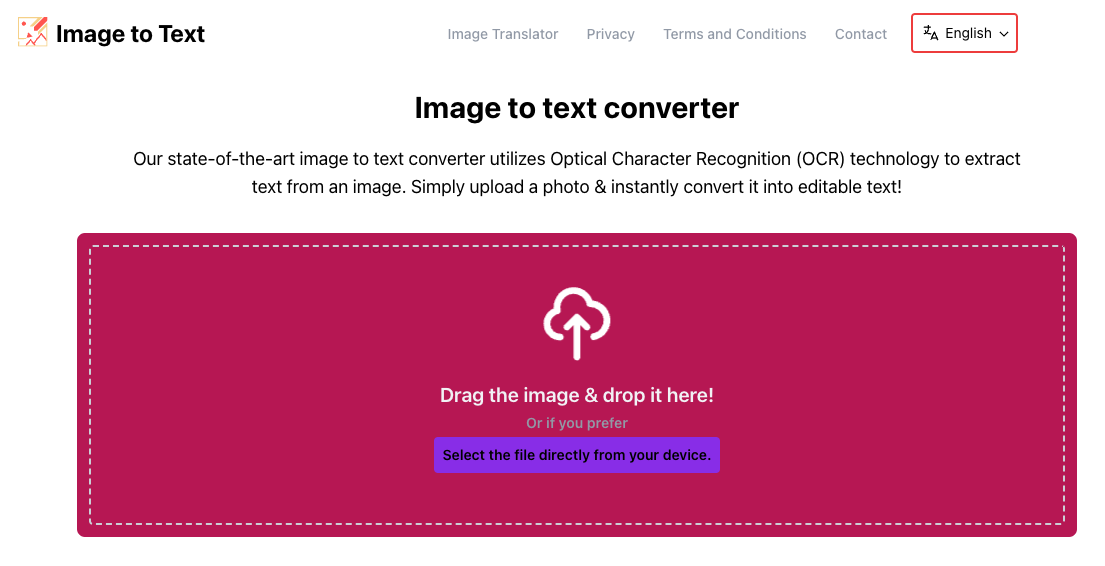
Manually extracting text from documents and photos is time-consuming. OCR technology may now be used to extract text from photos and documents.
OCR technology converts scanned documents, images, and even handwritten notes into machine-readable text. OCRs have been developed and trained throughout time, and their efficiency is currently near-optimal.
This online photo-to-text converter is a free trained OCR that translates images and documents into text with 100% accuracy. You may easily convert any picture file to text, including JPG, PNG, TIF, and WEBP.
This cutting-edge image-to-text converter uses Optical Character Recognition (OCR) technology to extract text from images.
3. Rossum.ai
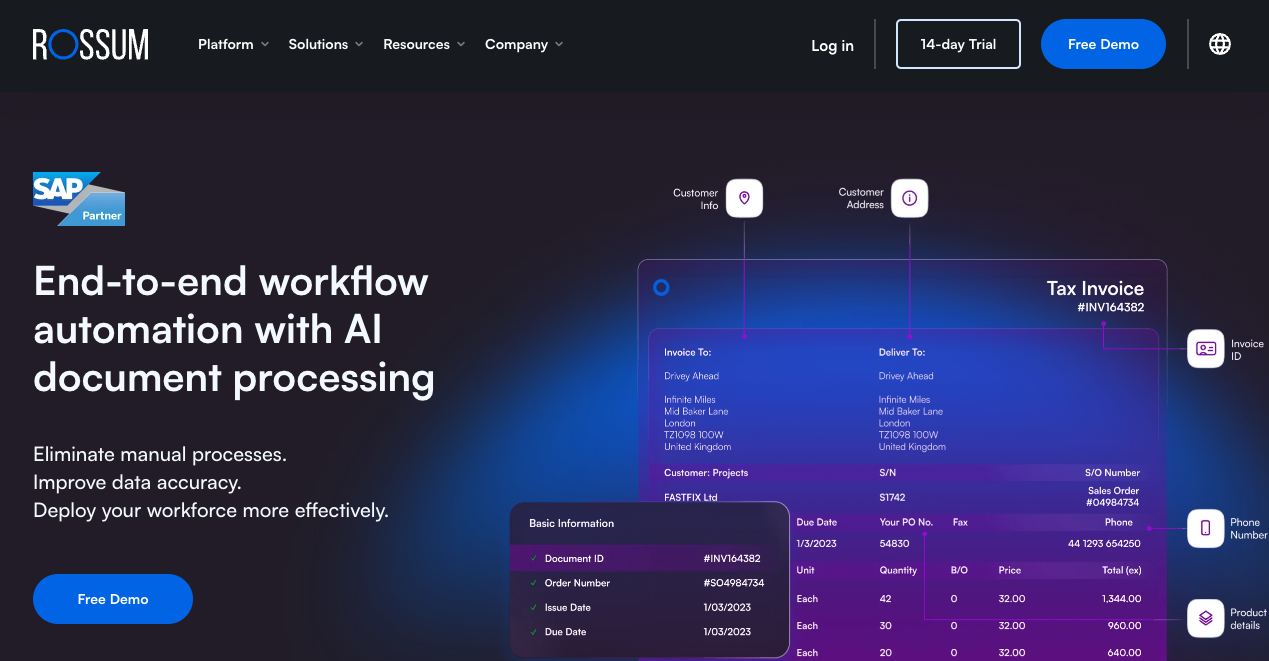
Rossum is a document processing platform that utilizes optical character recognition. It enables enterprises to extract structured and semi-structured data from a vast volume of documents. Users can download PDFs and other scanned documents, extract data, and export it in a variety of formats.
It automates document processing procedures from beginning to end, removing the need for manual tasks. The extracted data is translated into machine-readable code. It enables multiple business process automation tools to access data and use Rossum's storage as a single point of truth. The AI OCR algorithm ensures that all papers adhere to predefined criteria. The low-code interface enables customers to tailor automation to a variety of requirements.
4. Docparser
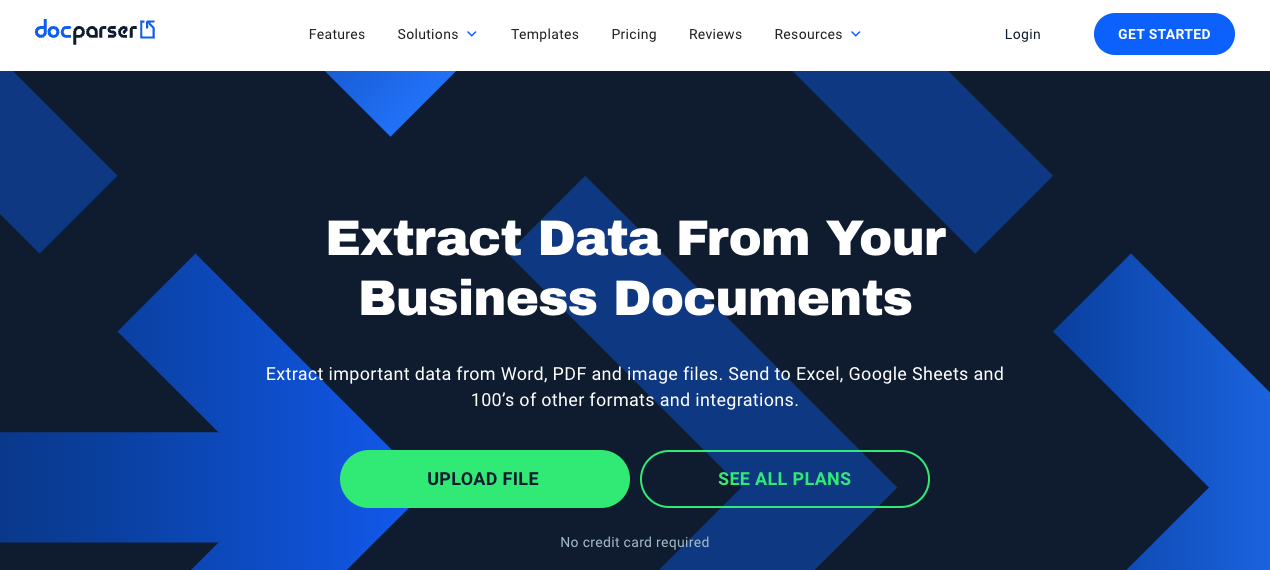
Docparser is intelligent document processing software that uses Zonal OCR. It can detect and extract data from image-based documents, PDFs, and Word files. To extract data from business documents, use Docparser rule templates or create your own document rules.
Docparser is the best no-code data extraction application. It uses OCR technology to extract data from documents and distribute it wherever it is needed. Docparser offers consumers parsed data in Microsoft Excel, CSV, JSON, and XML formats. It also works with third-party apps, such as Zapier.
Docparser extracts data and exports it to your database, which can be a spreadsheet or cloud software.
5. Docsumo
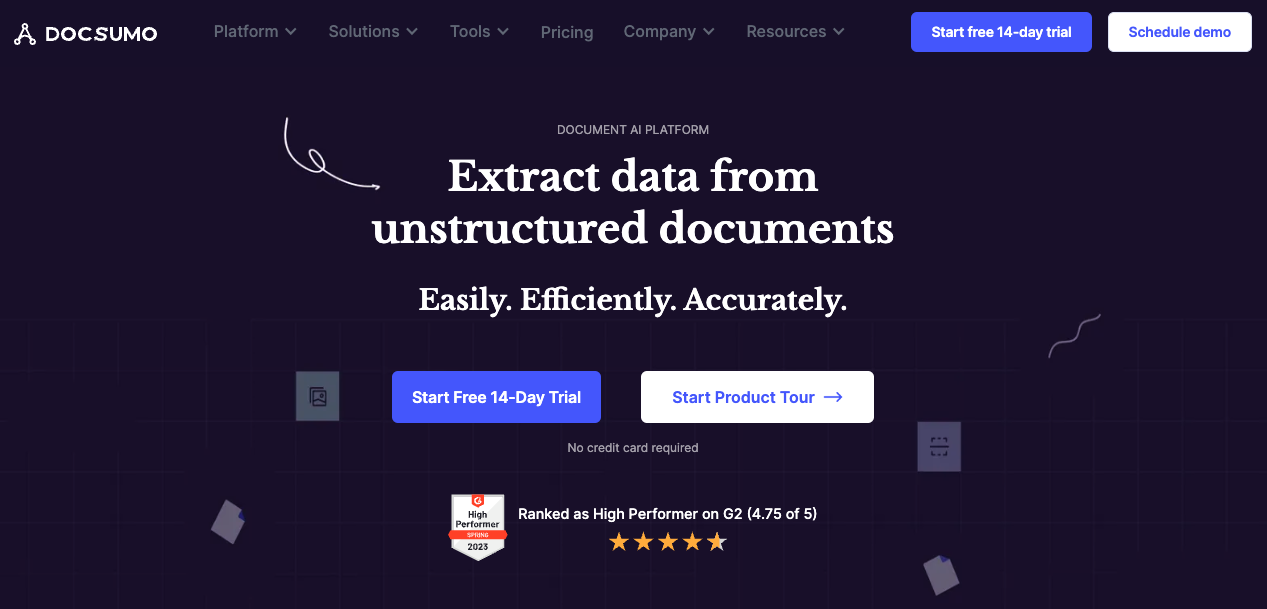
It is a powerful platform that leverages AI to extract the extraction and processing of documents in various formats. Docsumo converts documents to many formats using clever OCR, AI, and machine learning.
Its API models are trained to detect various document layouts and extract data from them. The relevant APIs are in sync and users enjoy reading these popular document types. They can import massive amounts of files for analysis. This smart OCR is utilized for data extraction, image capture, and transport.
Wrapping Up
There will be a high demand for tools that extract text from photographs. With so many complex options accessible, consumers are spoilt for choice when it comes to finding the right tool for their needs. Whether it's the exceptional precision of OCR space or the extensive features of text extraction tools to meet any need.
Related Posts
Share this post
Leave a comment
All comments are moderated. Spammy and bot submitted comments are deleted. Please submit the comments that are helpful to others, and we'll approve your comments. A comment that includes outbound link will only be approved if the content is relevant to the topic, and has some value to our readers.



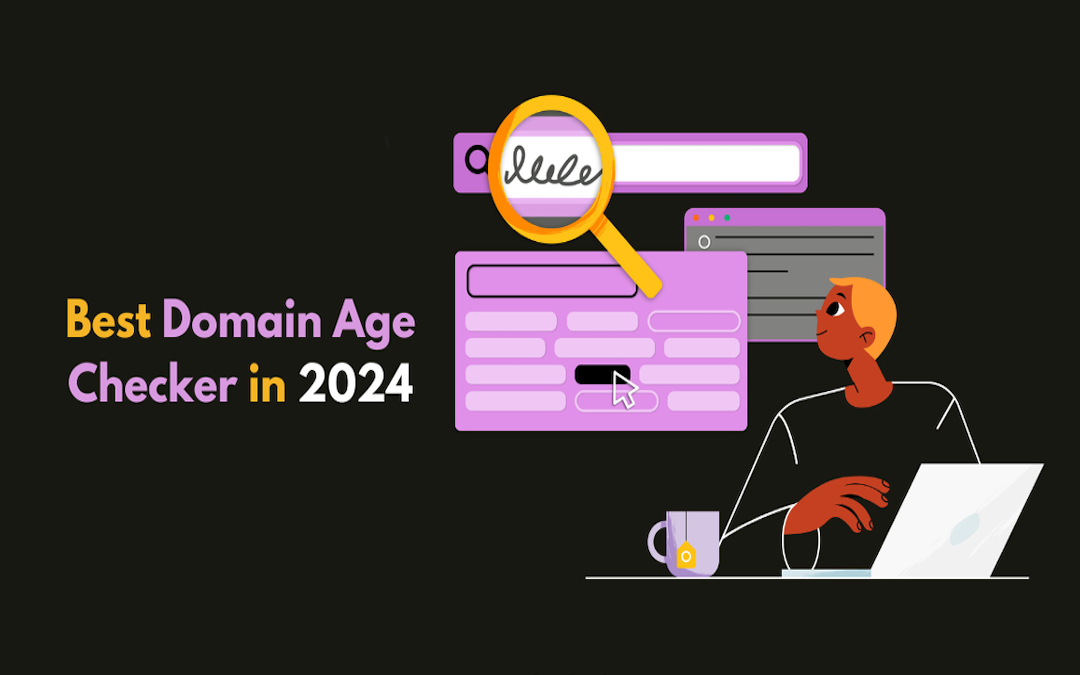

Comments (0)
No comment