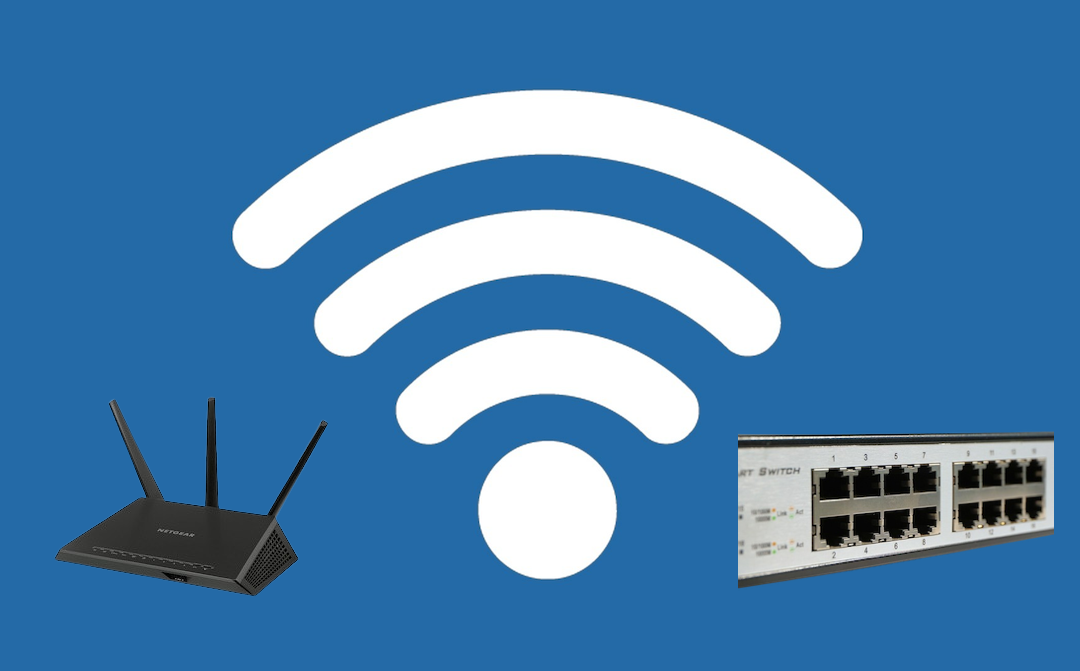
Are you tired of experiencing frustrating internet pauses with your 10.0.0.1 Piso WiFi connection? You're not alone! Many users face this issue, and it can be caused by a variety of factors. In this blog post, we'll explore common causes and solutions to help you stabilize your internet and enjoy uninterrupted browsing.
Understanding 10.0.0.1 Piso WiFi
Before we dive into troubleshooting, let's quickly understand that 10.0.0.1 Piso WiFi keeps pausing. Piso WiFi." Piso WiFi is a term commonly used in the Philippines to refer to a type of public Wi-Fi service typically found in small shops, internet cafes, or similar establishments. The 10.0.0.1 is the default IP address used to access the admin dashboard of Piso WiFi devices. This dashboard allows you to configure your internet settings, change passwords, and monitor your connection.
Common causes of internet pauses
- Overloaded Network: If too many devices are connected to your Piso WiFi network, it can cause internet pauses. This is because the network is overwhelmed with data requests, leading to slow speeds and disconnections.
- Weak Signal Strength: A weak signal can cause your internet to pause frequently. This can be due to physical barriers (walls, floors, etc.) or distance from the router.
- Outdated Firmware: If your Piso WiFi device's firmware is outdated, it can cause connectivity issues, including internet pauses.
- IP Address Conflicts: If another device on your network has the same IP address as your Piso WiFi device (10.0.0.1), it can cause conflicts and lead to internet pauses.
- Physical Obstructions: Physical obstructions like walls, furniture, or other devices can block the signal and cause internet pauses.
- Internet Service Provider (ISP) Issues: Sometimes, the issue may not be with your Piso WiFi device but with your ISP. Outages, maintenance, or technical issues can cause internet pauses.
Troubleshooting steps
- Restart your Piso WiFi device: This is the simplest and most effective solution. Turn off your device, wait for 30 seconds, and turn it back on.
- Check your network connections: Ensure that all cables are securely connected, and there are no loose connections.
- Update your firmware: Log in to your Piso WiFi dashboard and check for firmware updates. Follow the instructions to update your device.
- Change your IP address: If you suspect an IP address conflict, try changing IP address of your Piso WiFi device to a unique one.
- Move your router to a central location: Ensure your router is in a central location to minimize physical obstructions and improve signal strength.
- Contact your ISP: If none of the above steps work, it's time to contact your ISP to check if there are any outages or technical issues on their end.
Resetting your Piso WiFi device
If all else fails, you may need to reset your Piso WiFi device to its factory settings. This will erase all your customized settings, so be sure to note them down before resetting. To reset your device:
- Log in to your Piso WiFi dashboard
- Go to the "Advanced" or "Management" tab
- Look for the "Reset" or "Factory Default" option
- Click on it and confirm the reset
Conclusion
Internet pauses can be frustrating, but they're often easy to fix. By understanding the common causes and following the troubleshooting steps outlined above, you can stabilize your internet connection and enjoy uninterrupted browsing. Remember to restart your Piso WiFi device, update your firmware, and check for physical obstructions. If all else fails, don't hesitate to contact your ISP for assistance. Happy browsing!
Share this post
Leave a comment
All comments are moderated. Spammy and bot submitted comments are deleted. Please submit the comments that are helpful to others, and we'll approve your comments. A comment that includes outbound link will only be approved if the content is relevant to the topic, and has some value to our readers.


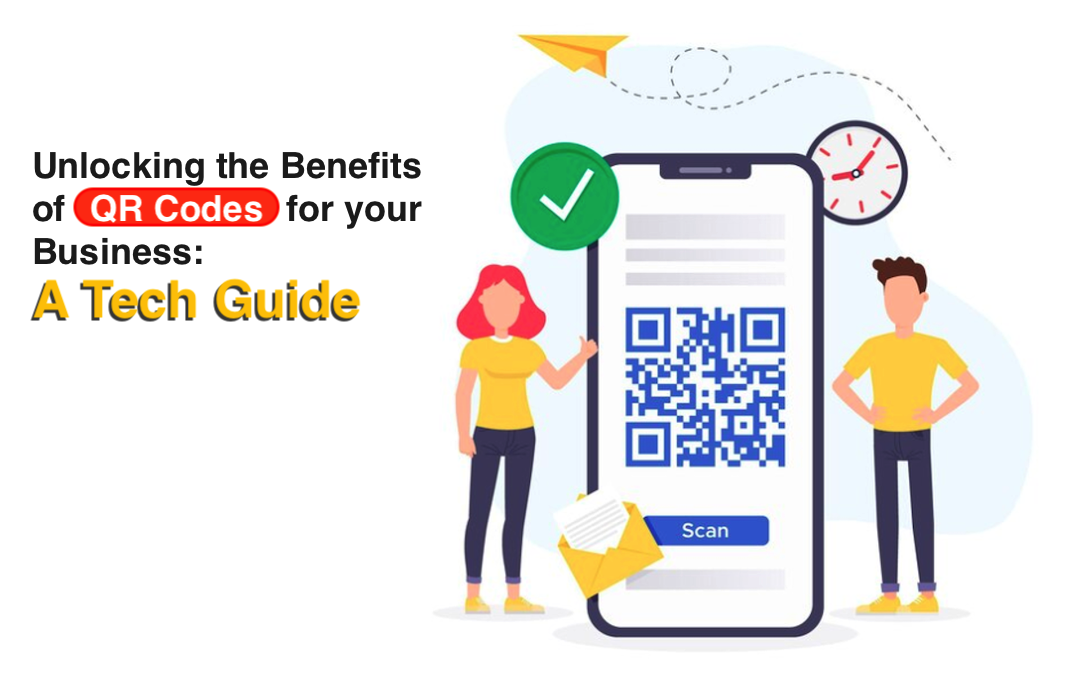
Comments (0)
No comment