
When managing a network, especially with Piso WiFi systems, it is essential to understand the meaning of specific IP addresses. One such address that appears frequently is 10.0.0.1. This article will dive into what the 10.0.0.1 IP address is, its role in Piso WiFi systems, and why it is important to network administrators and users.
What is 10.0.0.1?
The IP address 10.0.0.1 is a private IP address commonly used in local networks. It falls within the IP range designated for private use by the Internet Engineering Task Force (IETF). Private IP address ranges are:
- Class A: 10.0.0.0 to 10.255.255.255
- Class B: 172.16.0.0 to 172.31.255.255
- Class C: 192.168.0.0 to 192.168.255.255
These addresses are not routable over the public Internet and are used exclusively within private networks. 10.0.0.1 is often assigned to network devices such as routers and gateways for local network management and configuration.
10.0.0.1 role in Piso WiFi systems
Piso WiFi systems are designed to provide affordable and manageable Internet access that is often used in public spaces, schools and other common areas. In these systems, 10.0.0.1 serves as the default gateway address for the router or access point that manages the WiFi network. Here's how it works in Piso WiFi systems:
Access to the administration panel:
10.0.0.1's most prominent role in the Piso WiFi setup is its function as a gateway to the router's admin panel. By typing http://10.0.0.1 into a web browser, network administrators can access the router's configuration interface. This admin panel allows admins to:
- Configure network settings
- Set up and manage WiFi access
- Monitor network usage
- Adjust billing or suspension time settings for users
Configure network settings:
In the Piso WiFi system, it is necessary to configure the network settings through the administrator panel. IP address 10.0.0.1 provides access to settings that control:
- SSID (Service Set Identifier): WiFi network name broadcast to users.
- Security settings: Options for WPA/WPA2 encryption, password changes, and other security measures.
- DHCP Settings: Configure how IP addresses are assigned to devices on the network.
These settings are necessary to ensure efficient and secure network operation.
User management and billing:
Piso WiFi systems often include functions for managing user access and billing. Through the admin panel accessible via 10.0.0.1, administrators can:
- Active User Tracking: See who is currently connected to the network.
- Set Suspend Time: Define how long users can stay connected before having to suspend and possibly pay for extended access time.
- Manage payments: Track and manage payments if Piso WiFi is set to charge for internet usage.
Troubleshooting and Maintenance:
Regular maintenance and troubleshooting are vital to any network. The 10.0.0.1 address is key in this regard, as it provides access to diagnostic tools and logs that help:
- Identify network issues: Check connections, signal strength, or hardware failures.
- Firmware Update: Update your router's firmware to fix bugs or improve performance.
- System Reboots: Reboot the router or reset the configuration if the network encounters problems.
Why use 10.0.0.1?
Using 10.0.0.1 is standard because it falls within the reserved range for private IP addresses, ensuring that it will not conflict with public IP addresses used on the Internet. It helps in:
- Limiting IP conflicts: Because 10.0.0.1 is used exclusively on private networks, it helps prevent conflicts with public IP addresses.
- Improved security: Private IP addresses such as 10.0.0.1 are not visible on the public Internet, increasing the level of network security.
Access and configuration via 10.0.0.1
To access the admin panel using 10.0.0.1, follow these steps:
- Network Connection: Make sure your device is connected to the Piso WiFi network.
- Open a web browser: Launch a web browser on your device.
- Enter the IP address: Type http://10.0.0.1 in the address bar and press Enter.
- Login: Use the default administrator credentials to login (often found in the router's manual or on the label).
- Configure settings: After logging in, browse the admin panel and adjust the settings as needed.
How can you solve 10.0.0.1 piso wifi hang problems?
If your 10.0.0.1 Piso WiFi keeps pausing now and then, here are some steps to troubleshoot the issue:
- First, ensure you have got updated your router's firmware and software. This will preserve your wireless connection in appropriate condition and up to date.
- If you are the use of a wired connection in place of Wi-Fi, make certain that the cables between the router and the tool are firmly linked. Loose cables can reason interference and every so often reason Wi-Fi to forestall.
If you have attempted those fixes and the pauses continue, it can be time to get a brand new router. An old or defective router might also struggle to deal with demanding obligations inclusive of streaming video or playing online video games, that could once in a while cause it to crash or freeze.
Conclusion
The 10.0.0.1 IP address is a critical part of Piso WiFi systems and acts as a gateway for network management and configuration. By understanding its role, network administrators can effectively manage and optimize their Piso WiFi networks to ensure a seamless and secure internet for all users. Whether you are setting up a new network or troubleshooting an existing one, knowledge of 10.0.0.1 and its features is essential for effective network management.
Related Posts
Share this post
Leave a comment
All comments are moderated. Spammy and bot submitted comments are deleted. Please submit the comments that are helpful to others, and we'll approve your comments. A comment that includes outbound link will only be approved if the content is relevant to the topic, and has some value to our readers.


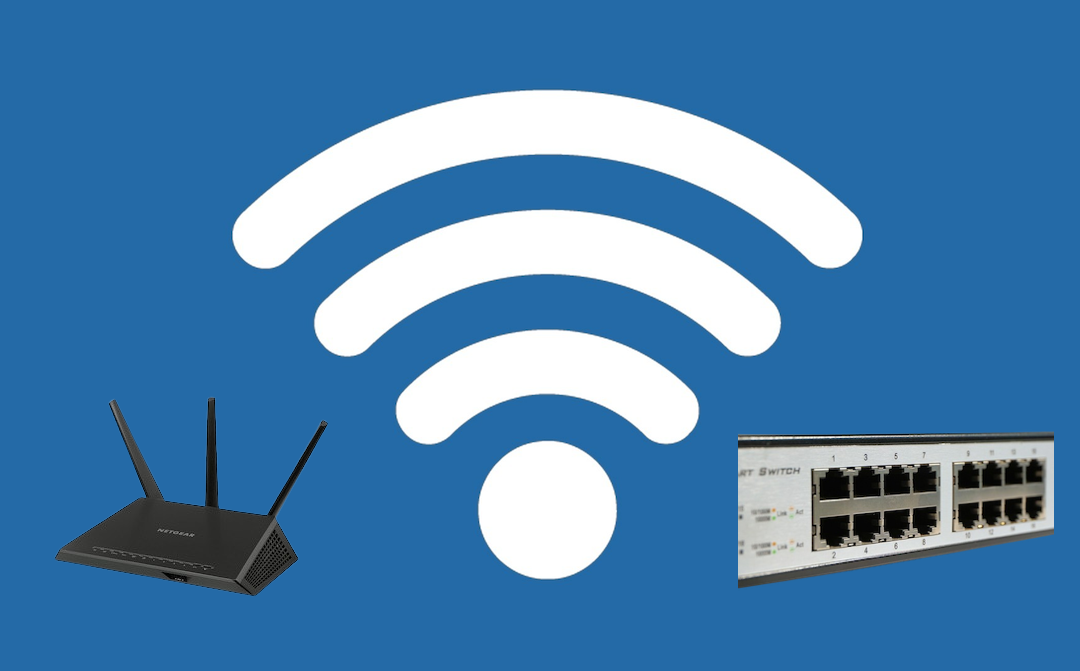
Comments (0)
No comment