
Do you love capturing your important or precious moments as photographs on your device? Ever wondered what if these photos get suddenly deleted from your Android phones? Losing precious photos on your Android device can be a painful experience, whether they are deleted due to accidental deletion, formatting, or any other reason. Fortunately, there are several Android data recovery methods available online that you can try to recover deleted photos from Android devices.
In this quick guide to recovering deleted photos on Android, we’ll explore various methods to help you quickly retrieve your lost photos and provide important FAQs for hassle-free data recovery.
Recover Deleted Photos from the “Recently Deleted” or “Trash” Folder
Many Android devices come with the built-in Recently Deleted or Trash folder, which stores all your photos or videos deleted from the gallery app for some time. Deleted photos often remain in this folder for 30 days before being permanently removed. You can follow the below steps to recover deleted photos from Android using the “Recently Deleted” or “Trash” folder:
- Launch the Gallery or Photos app.
- Now, click on the Albums tab.
- Locate and click on the Recently Deleted folder.
- Find the photos you wish to restore and tap Restore.
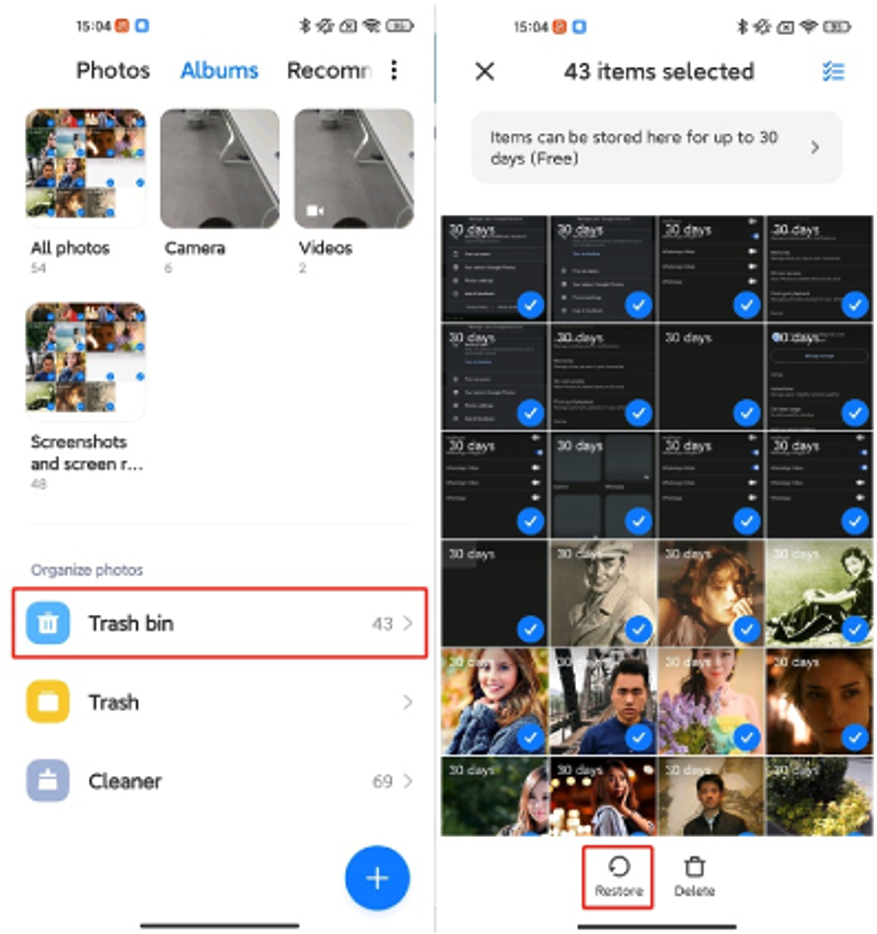
Other Alternatives to Recover Deleted Photos on Android
If your photo was deleted more than 30 days ago, you may fail to recover it from the Recently Deleted or Trash folder. In such cases, you can take the help of an additional tool or try checking previously created backups to restore lost photos.
Method 01: Use Google Photos Backup
If you have installed the Google Photos app on your Android device and synced it with the backup utility, you might have your photos backed up automatically. Here’s how to recover deleted photos from Google Photos:
- Open the Google Photos app.
- Click on the Library tab and then go to Trash.
- Browse through the available photos and select the ones you want to restore.
- Click Restore to recover them to your device.
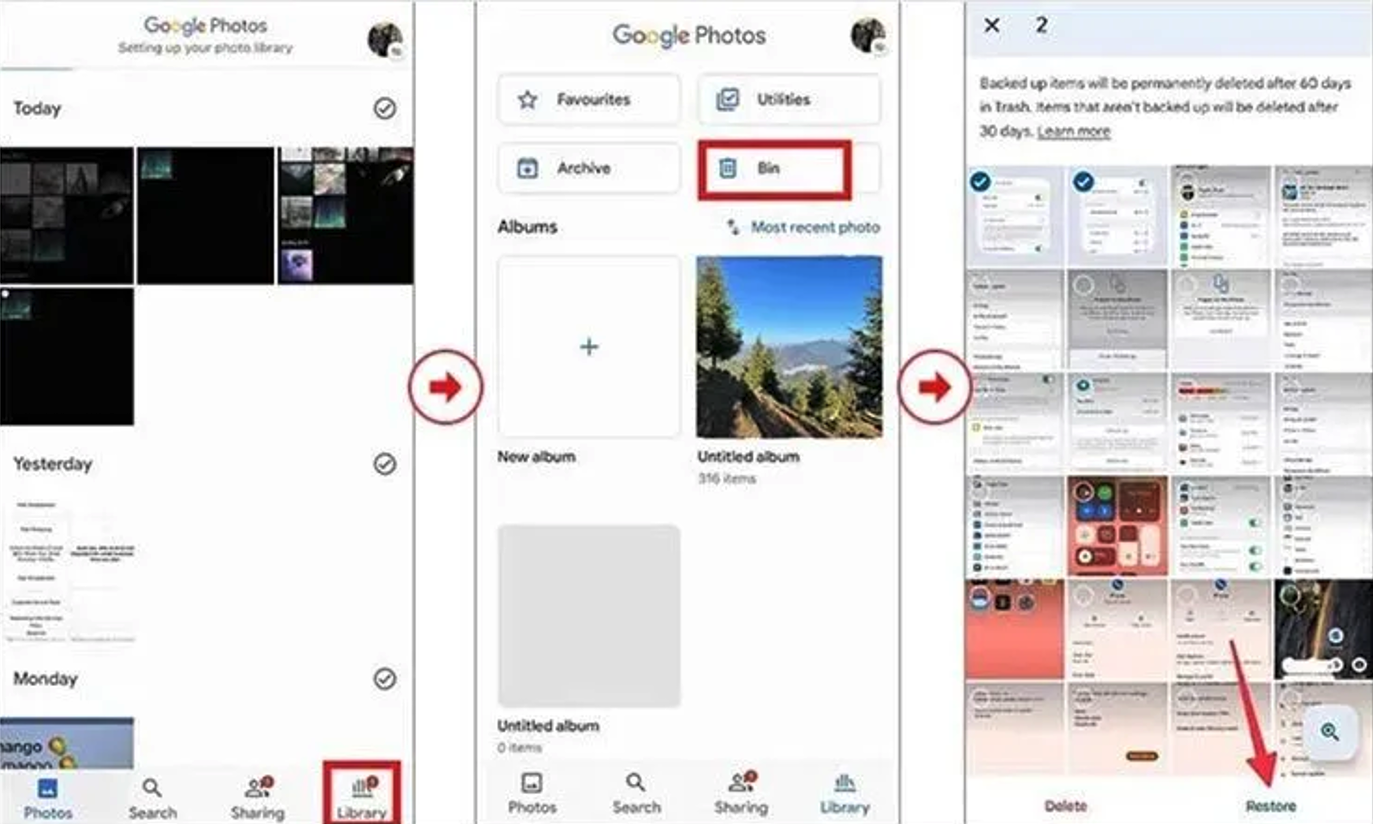
Method 02: Restore Photos from Cloud Storage
Many Android users rely on cloud storage services such as Dropbox, OneDrive, Amazon Photos, Google Drive, etc. for backup. These options automatically create a backup of important photos on your device, if enabled. Here’s how to check and restore photos from cloud storage services:
- Open the cloud storage app (e.g., Google Drive, Dropbox, Amazon Photos). Amazon Photos allow Amazon Prime Members unlimited photo storage at no extra cost.
- Check the Photos or Images folder.
- Locate the deleted photos you want to restore and download them back to your device.
Method 03: Try WhatsApp Backup to Recover Deleted Photos
Another easy way to recover deleted photos on Android is via Whatsapp Backup. To apply this method, you need a recent backup of your deleted media files. However, this method is convenient to recover only photos or other media files that you have sent or received on WhatsApp. All you have to do is:
- Firstly, uninstall WhatsApp from your Android device. For this, go to Settings > Apps > Whatsapp > Uninstall. You can also long-press the Whatsapp icon and select the Uninstall option to remove it.
- Now, reinstall the app from the Google Play Store and go through the on-screen initial set-up process.
- When you are prompted to restore earlier files, click the Restore option.
- Once the chat history is restored, you can also restore your media files (photos, videos, audio files). Click the Restore button to initiate the restoration of media files.
Method 04: Utility Android Data Recovery Software
Sometimes, the above-mentioned manual methods to recover deleted photos from Android fail to provide the desired result. In such cases, you can use Android data recovery software such as Stellar Data Recovery for Android, DiskDigger, EaseUS MobiSaver, etc. to get your deleted photos back. These software are especially designed to scan your storage device and preview the recoverable files completely, so you can restore the files as per your choice.
It is important to check the features, compare many Android data recovery software tools, and select the best fit for your requirements. Always use trusted apps and avoid granting unnecessary permissions to protect your privacy and data. Stellar Data Recovery for Android is one of the most trusted Android data recovery tools available online. It is known for several amazing features, such as:
- Supports recovery of deleted files of multiple types, including photos, videos, documents, contacts, WhatsApp chats, etc.
- Recover data from Android devices without rooting.
- Compatible with Android version 6 to the latest Android Version 14.
- Recovers deleted data from all Android brands, including Samsung, OPPO, Vivo, Xiaomi, OnePlus, etc.
Here’s how to recover deleted photos from Android photos using the Stellar Data Recovery for Android software. Other apps will provide similar user interfaces:
- Download and install the Stellar Data Recovery for Android software on your PC. Also, connect your Android phone to that computer.
- Launch the software, and from the homepage, select Recover Android Data and choose the type of file you need to restore. Click Next to continue.
- Now, click Scan to initiate the scanning process and wait till it completes.
- Once the scan process is completed, preview the recoverable files and choose the photo(s) you need to restore. Click the Save button to save selected photos at the desired location on your device.
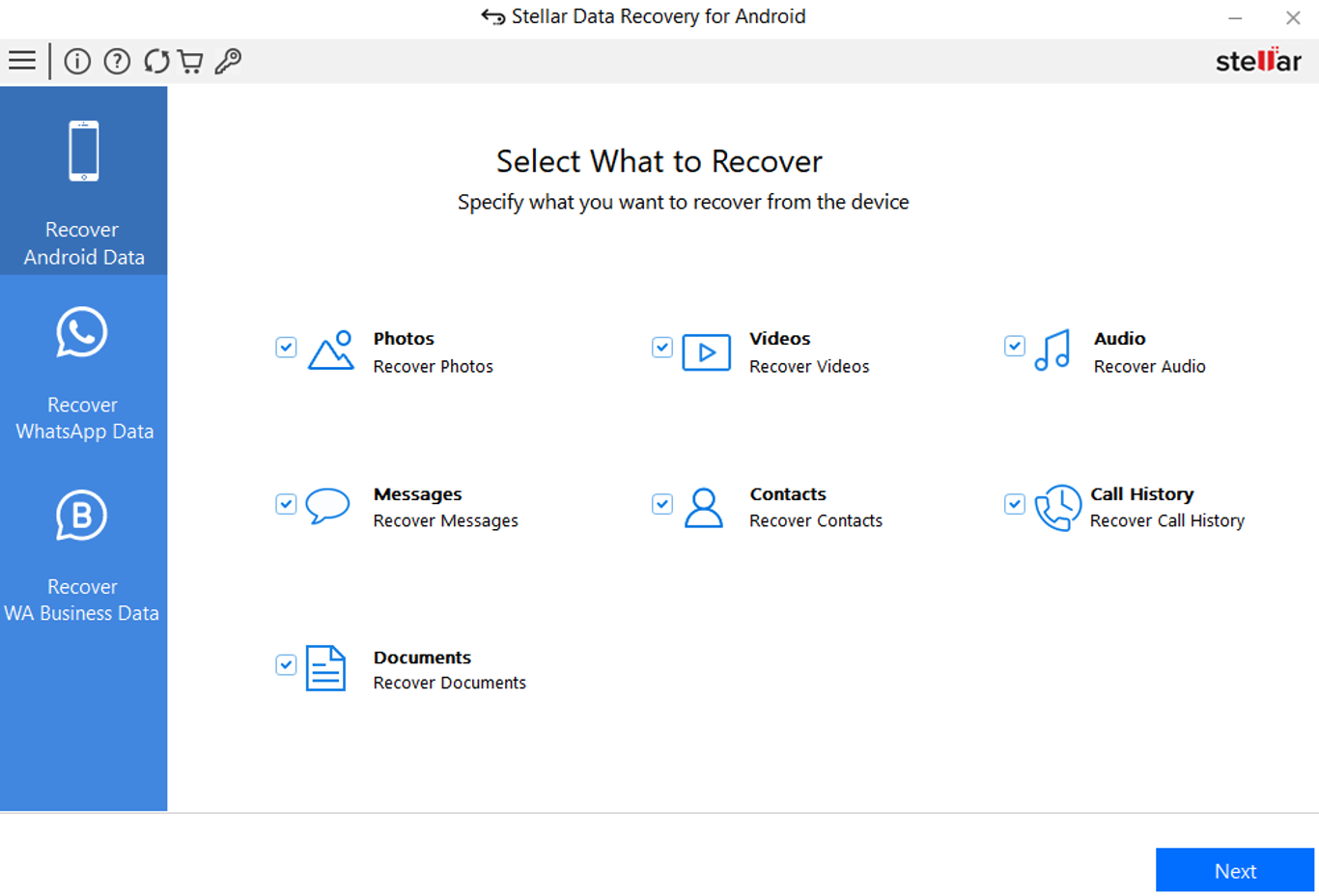
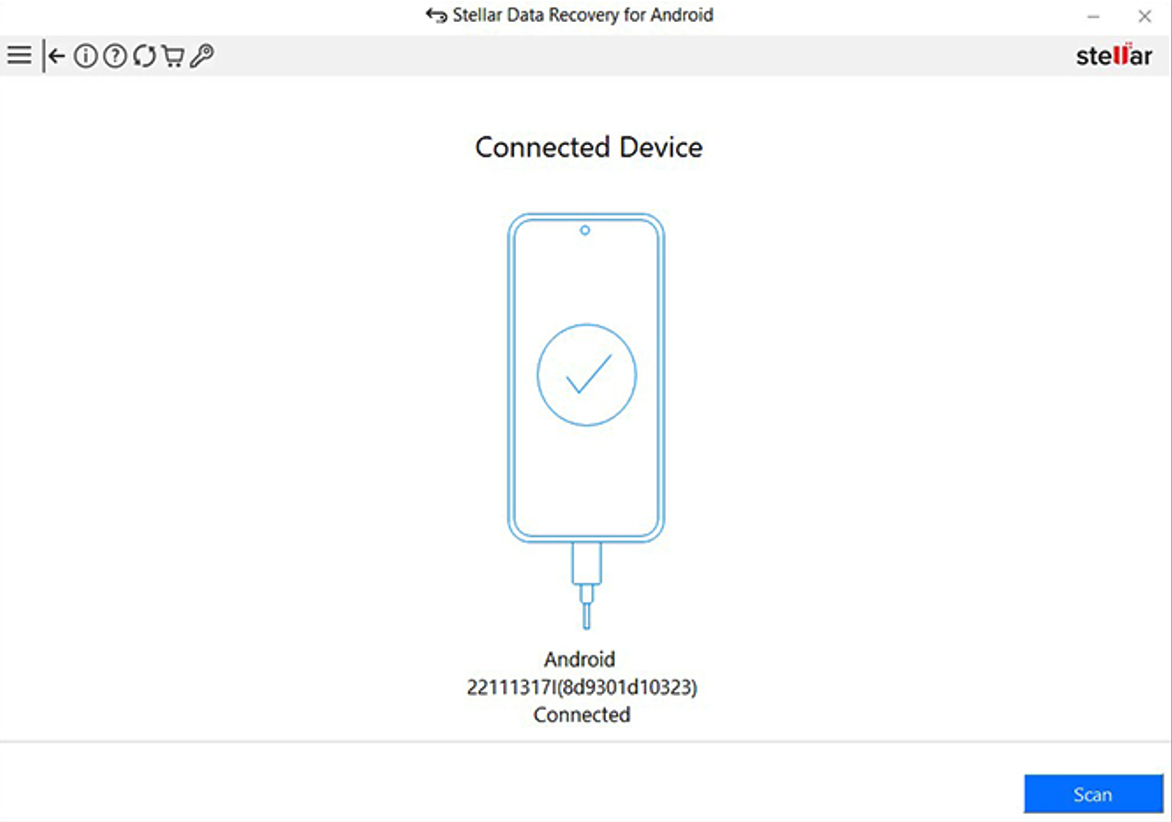
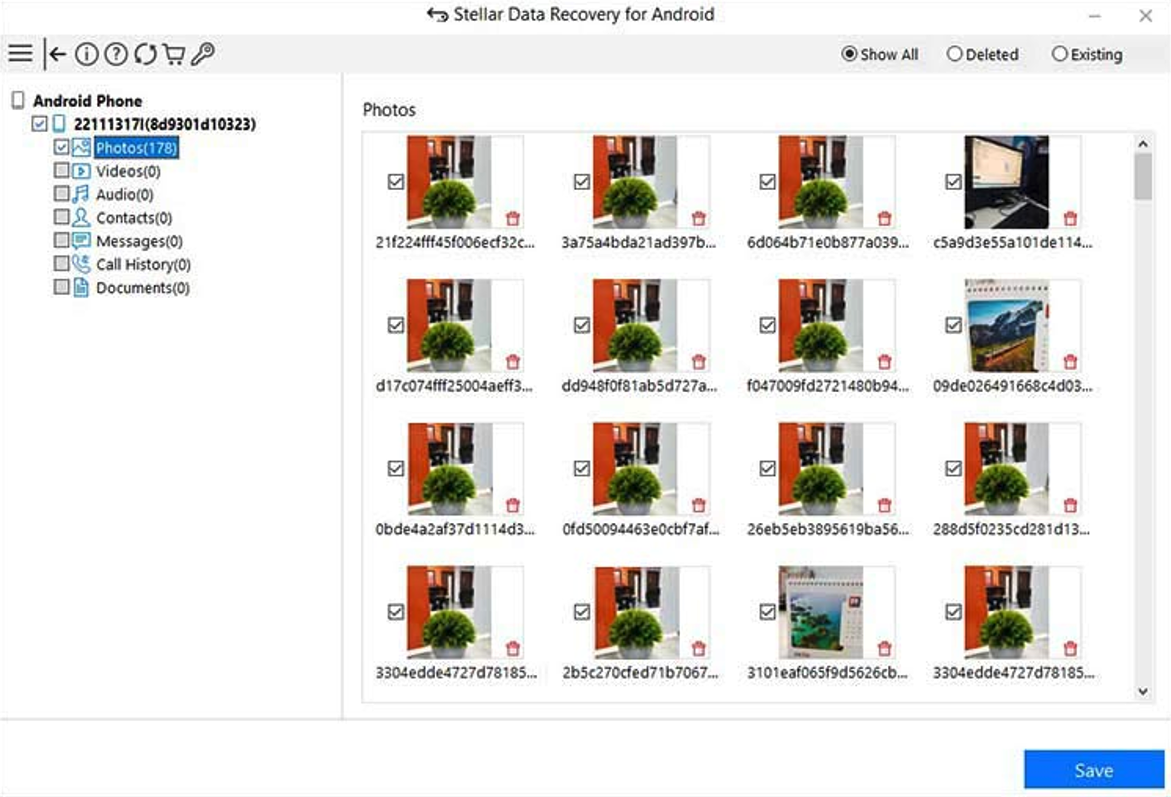
When to Seek Professional Help?
If you are unable to recover deleted photos on Android using the above methods, consider seeking professional data recovery services. These services are equipped with advanced tools and expertise to retrieve lost data from Android devices.
Common Situations that Require Professional Help:
- Physical Damage: If your device has been physically damaged and data recovery apps aren’t working, a professional can help.
- Severe Data Corruption: Sometimes, due to system errors, your data may get corrupted, and professional services can help you in such instances.
- Inaccessible SD Card: If you are unable to access the SD card or if it cannot be detected by your device or computer, data recovery professionals can potentially retrieve your photos.
Note: Professional data recovery can be costly, so weigh your options and consider the value of the lost photos before proceeding.
Final Thoughts
Losing photos on Android can be frustrating, but with the right Android data recovery methods and tools, you can easily recover deleted photos. Start with the simplest methods, such as checking the “Recently Deleted” folder or using Google Photos, before moving to third-party recovery apps or professional services. And don’t forget to create a backup of important files on your Android, as this saves you time and stress in the future.
By following this guide, you’ll be well-equipped to recover deleted photos on Android and keep your memories safe.
 FAQs
FAQs
Yes, in most cases, deleted photos can be recovered from Android without a backup. Using Android data recovery software like Stellar Data Recovery for Android or Dr.Fone increases the chances of successful recovery.
Photos in the Recently Deleted or Trash folder stay for 30 days before being permanently deleted.
Some data recovery apps may require root access for a deeper scan. However, many recovery apps, such as Stellar Data Recovery for Android, can retrieve photos without rooting the device.
Share this post
Leave a comment
All comments are moderated. Spammy and bot submitted comments are deleted. Please submit the comments that are helpful to others, and we'll approve your comments. A comment that includes outbound link will only be approved if the content is relevant to the topic, and has some value to our readers.



Comments (0)
No comment