
MS Outlook users often encounter the frustrating issue of PST file corruption. To prevent further complications or data loss, it’s crucial to repair the PST file as soon as possible. The Outlook email client stores its users’ data in these PST files, making them essential for accessing important emails and other information.
When users encounter PST file corruption, it’s essential to repair the file securely without risking data loss. PST files contain valuable user data that no one wants to lose. In this blog, you’ll find effective solutions to repair Outlook PST files and resolve the corruption issue safely.
Some common reasons can result in PST file damage
There are several factors that can lead to PST file corruption. Review the points below to understand the common causes of PST file damage.
- Damaged hardware can impact the data stored on your system and may be a potential cause of PST file corruption.
- PST files can sometimes become corrupted due to their large size. This is a common issue for Outlook users since there is a limit to how large a PST file can grow.
- Abruptly closing Outlook can also frequently lead to PST file damage.
- Virus attacks are one of the most common threats that can corrupt a PST file. Malicious software from untrustworthy websites can infiltrate your system and compromise stored data.
These common factors can lead to PST file corruption, but there may be additional causes contributing to the damage. In the next section, we will learn the solutions to repair PST files securely and quickly.
Repair Outlook PST files easily: a few effective solutions
To repair a corrupt PST file, users can choose between a manual method or a professional solution. The manual approach involves using the ScanPST.exe utility provided by Microsoft, designed to repair corrupt PST files. However, due to several limitations of this utility, many users prefer to rely on professional Outlook PST Repair Tools, which offer a more reliable and comprehensive solution for fixing PST file corruption.
The following section outlines some common drawbacks of the manual method for repairing PST files. Understanding these limitations will help you see why using a professional third-party tool is often a better choice for this task.
Limitations of the ScanPST.exe to repair Outlook data file
Users may encounter several drawbacks when repairing PST files using the manual solution. Read the points below to understand the common issues with the manual utility:
- This method sometimes fails to repair the corrupt PST file, requiring users to repeat the process multiple times.
- It can only fix minor corruption issues in Outlook PST files. For severely corrupted PST files, a professional solution is necessary.
- The manual utility requires technical expertise to complete the process correctly step-by-step.
Therefore, using a professional tool is often a better option for users. Let's explore a reliable tool for this task in the next section.
How to Repair PST Files Using Professional Software?
Users can easily overcome the challenges of the manual solution by adopting a professional tool like the Shoviv Outlook PST Repair Tool. This software is a powerful solution that effectively repairs corrupt PST file data, including emails, contacts, calendars, tasks, and more. After repairing a PST file, the tool offers various formats for saving it, such as EML, MSG, HTML, and others. Users can add multiple PST files with no size restrictions for processing in this professional tool.
The tool’s user-friendly interface allows users to easily repair Outlook PST files without technical knowledge. The best part is that users can manage the process without needing technical expertise. After adding a PST file to the tool, users can preview the content to ensure they’ve selected the correct file. Additionally, this software allows users to migrate PST files directly into Live Exchange Server and Office 365 mailboxes.
Wrapping Up
This blog introduced a reliable tool to help users repair corrupt PST files. The Shoviv professional tool offers a quick and secure solution for repairing PST files. For more details on its features and capabilities, users can try its free demo version. Additionally, users can explore the tool’s functionality by processing the first 50 items per folder for free using the demo version.
Share this post
Leave a comment
All comments are moderated. Spammy and bot submitted comments are deleted. Please submit the comments that are helpful to others, and we'll approve your comments. A comment that includes outbound link will only be approved if the content is relevant to the topic, and has some value to our readers.


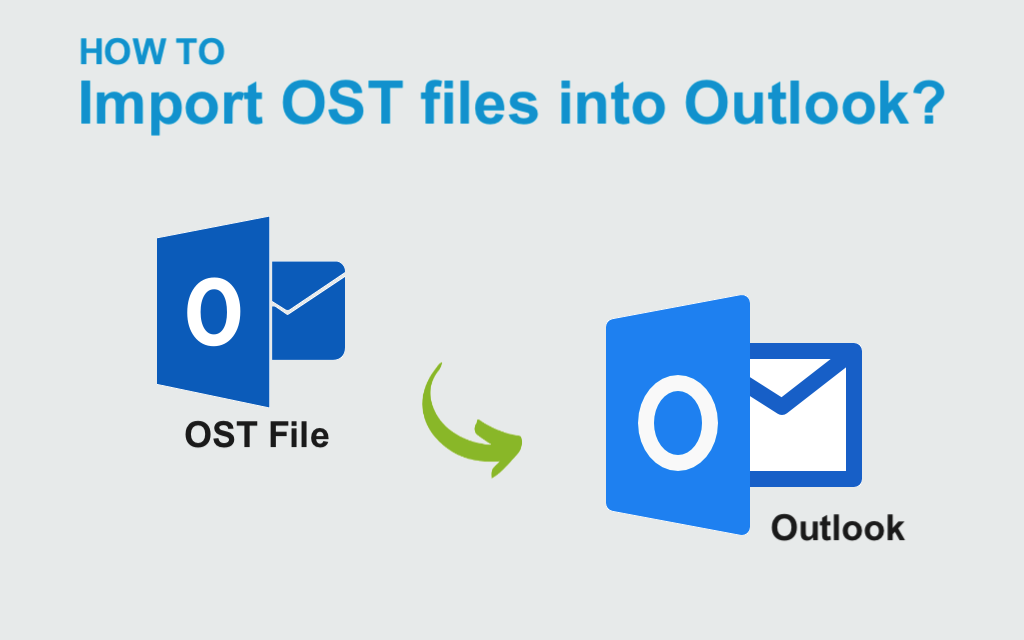
Comments (0)
No comment